Employee communications platforms are on every company’s must-have workplace tech stack list. Since proper workplace communications play a critical role in driving employee engagement, boosting employee productivity, and enabling better team collaboration, many organizations are now investing more resources into employee communications software.
Furthermore, the emergence of remote and hybrid work has significantly increased the demand for such solutions. Working in socially distanced working environments has its downsides, and communications technology can go a long way in eliminating the biggest communication barriers in the workplace.
Before we dig deeper into the list of the top employee communications platforms on the market, it’s important to understand various types of solutions that enhance workplace communications:
Social employee intranets
Social intranets are solutions built to serve as a digital home for every employee. Ideally, they are able to connect people, information, documents, and tools under a single platform.
💡 Related: 11 Best Intranet Platforms for Enterprise In 2023
Instant messaging platforms
Instant messaging platforms are best for real-time workplace communications. Some of the most popular solutions include Slack and Microsoft Teams.
Project management tools
Project management tools are best for enabling better inter and intra-departmental collaboration on various projects.
Video conferencing platforms
Video conferencing tools are employee communications platforms for real-time video meetings and conferencing.
Document management solutions
Document management software is a solution that streamlines collaboration on various documents, presentations, whitepapers, and other materials.
1. Haiilo
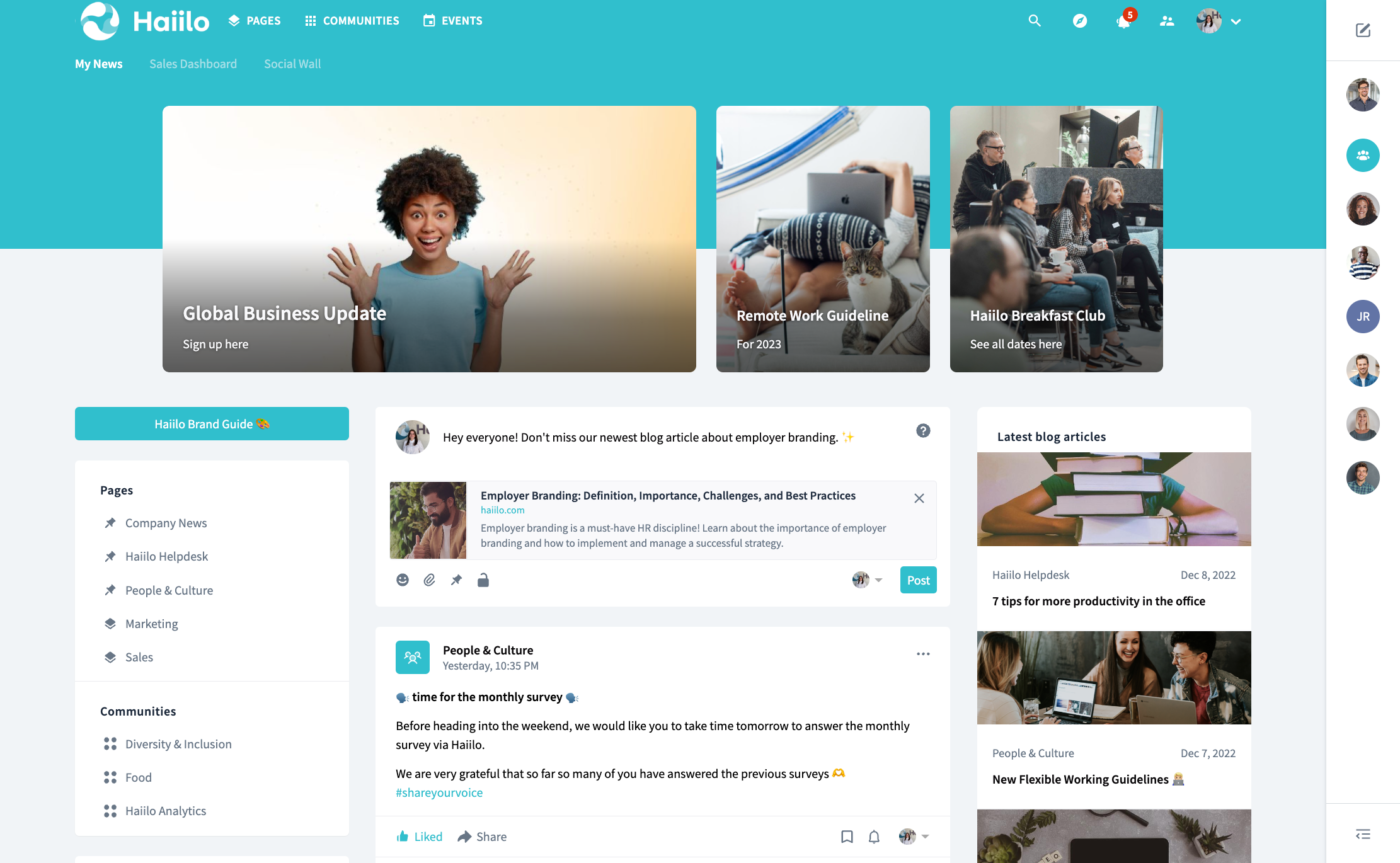
Haiilo is one of the leading employee communications and employee experience platforms on the market. It is built to empower employers to align their entire workforce, improve employee engagement, and knowledge management, and increase workplace productivity.
Haiilo’s powerful social intranet is a digital hub employees use to start their day. Interactive news feeds keep everyone informed and engaged on a daily basis. The solution enables internal communicators to deliver hyper-personalized content to every employee, at the right time, via the right channel. Native integrations with other workplace technologies make multichannel communications a breeze. It also integrates with Google Workspace and Office 365 making the platform a great productivity booster for employees.
Intuitive content builder with robust approval workflows makes content creation seamless, fun, and interactive. Built-in AI assistant enables content creators to build engaging content 10x faster!
Furthermore, Haiilo comes with a beautiful mobile app perfect for organizations dealing with frontline workers.
Best for (and not so best for)
If you are looking for an intuitive, modern, and comprehensive solution to streamline company-wide communications efforts, Haiilo is the way to go! Compared to similar solutions on the market, Haiilo is very easy to implement and manage. Excellent support and flexible product roadmaps make it the most desirable solution on the market.
The great thing about Haiilo is that it comes with other powerful solutions for measuring employee sentiment and driving employee advocacy activities.
If you are, however, looking for a solution to solely improve synchronous communications in the workplace, Slack or Microsoft Teams may be a better option for you.
Key features and functionalities
Organizations choose Haiilo because of its rich list of powerful features:
- Multichannel communications to reach every employee on any channel
- Colleagues list and user profiles
- Direct and group channels
- Document and content management
- Departmental knowledge hubs for improved knowledge sharing
- Intuitive content builder with rich media
- Branded mobile app for all devices
- Employee advocacy features
- Employee surveys, engagement insights, and actionable recommendations for improvement
Get started with Haiilo employee communications platform!
2. Slack
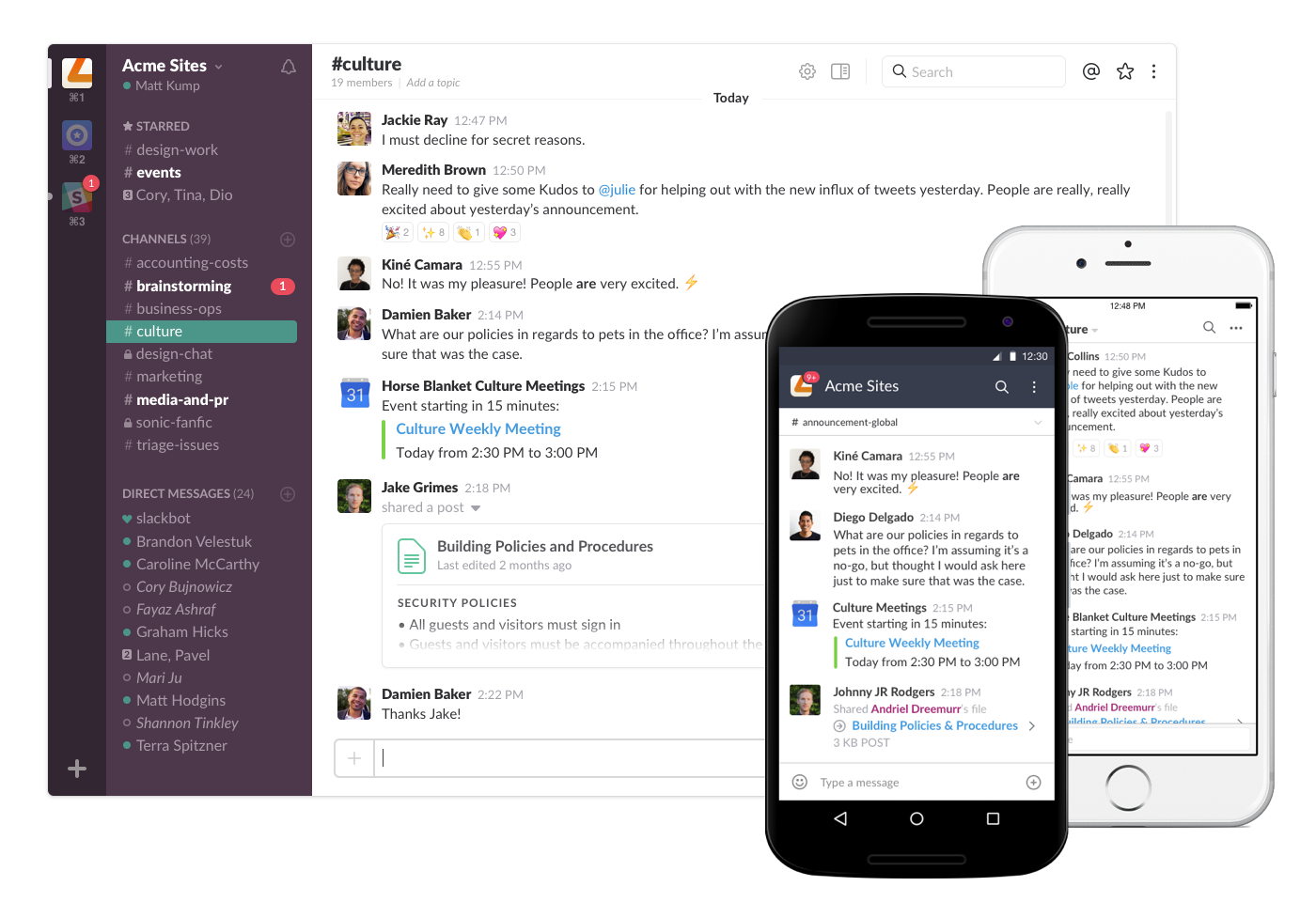
Slack is one of the most popular workplace technologies in general. Synchronous communications in the workplace are critical for driving better workplace collaboration and connecting employees on a daily basis.
In 2014, the year of its launch, Slack was already listed as a Unicorn startup. Today, Slack has around 20 million users and it generated a revenue of $273.4 million in the first quarter of 2022.
According to research, 515 organizations reported that after adopting the usage of Slack, the productivity of their team has increased by 40% to 20%. Additionally, 79% of the organizations reported that using Slack improved the culture of their team.
Best for (and not so best for)
As an instant messaging platform, Slack is one of the best solutions for enabling synchronous communication in the workplace. Furthermore, powerful integrations with many other workplace tech make Slack an excellent employee productivity tool.
While Slack is great for instant messaging, it does lack other functionalities for a more streamlined and efficient employee communications strategy.
Key features and functionalities
Slack buyers usually need functionalities such as:
- Real-time 1-on-1 and group messaging
- Integrated voice and video calling
- Screen sharing and file sharing
- Powerful integrations
- Push notifications
- Mobile app
3. ClickUp
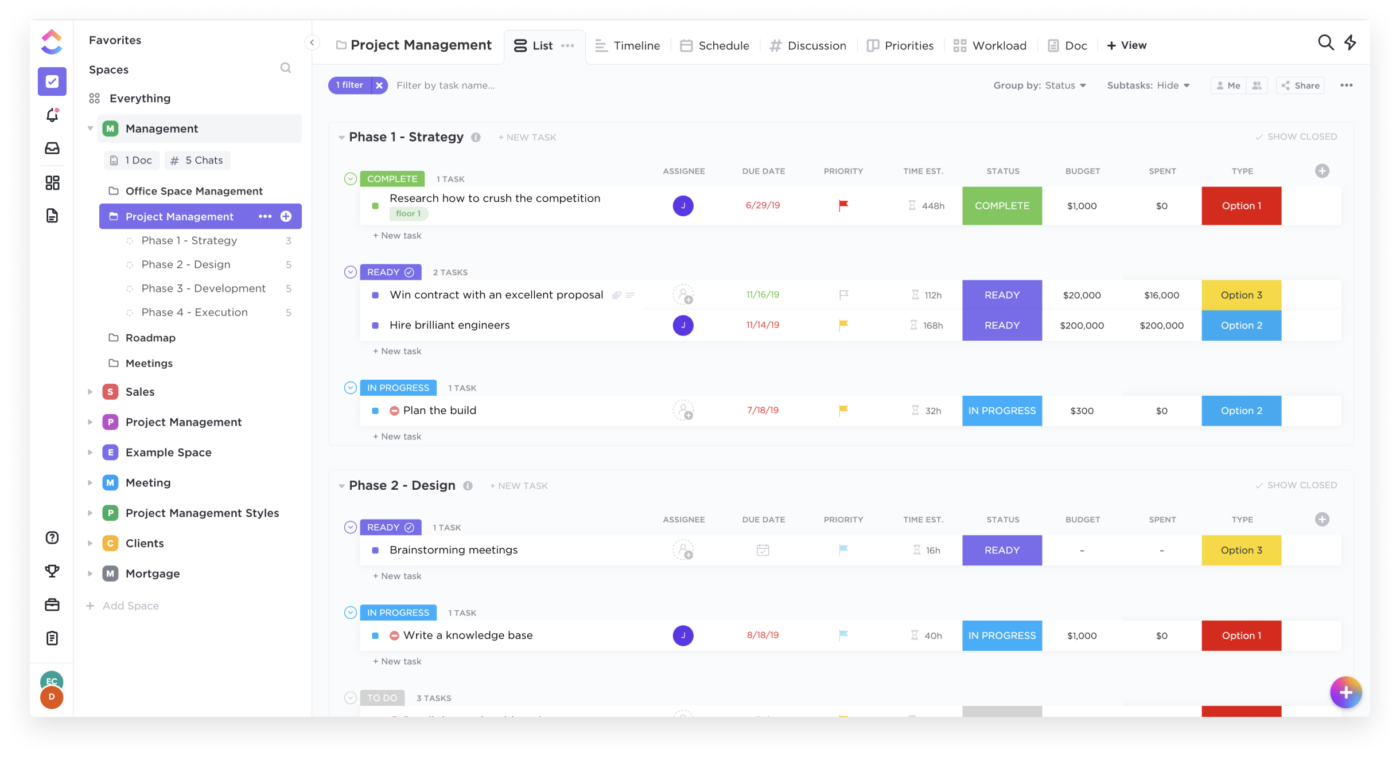
Even though employee communications platform is not ClickUp’s primary software category, it does enable better workplace collaboration. ClickUp is a project management software that streamlines project planning, task allocation, and team organization, offering real-time status updates for quick decision-making and project control. It also helps managers understand how much time their teams spend working on various projects to improve efficiency at an organizational level.
The great thing about ClickUp is that it comes with powerful built-in features such as chat and whiteboards. Also, it can be easily customized to manage any type of project, with no code or add-ons required, and it comes with useful pre-made project templates.
Best for (and not so best for)
ClickUp is great at integrating various employee productivity tools into a single platform. That makes it one of the most popular project management solutions on the market.
If you are a large company with a complex organizational structure and struggling to bring more visibility into your employees’ ongoing work and projects, ClickUp is the right solution for you!
If your main goal, however, is to improve and streamline the overall workplace communications, ClickUp may not be enough as it’s designed mainly to improve employee productivity and streamline project management efforts.
Key features and functionalities
Some of the most important ClickUp features include:
- @mentions
- Activity dashboard, news feed, and tracking
- Agile methodologies
- Alerts/escalation
- Budgeting and forecasting
- Calendar management, automated scheduling, online time clock, and leave management
- Online time clock and leave management
- Real-time reporting
4. ProofHub
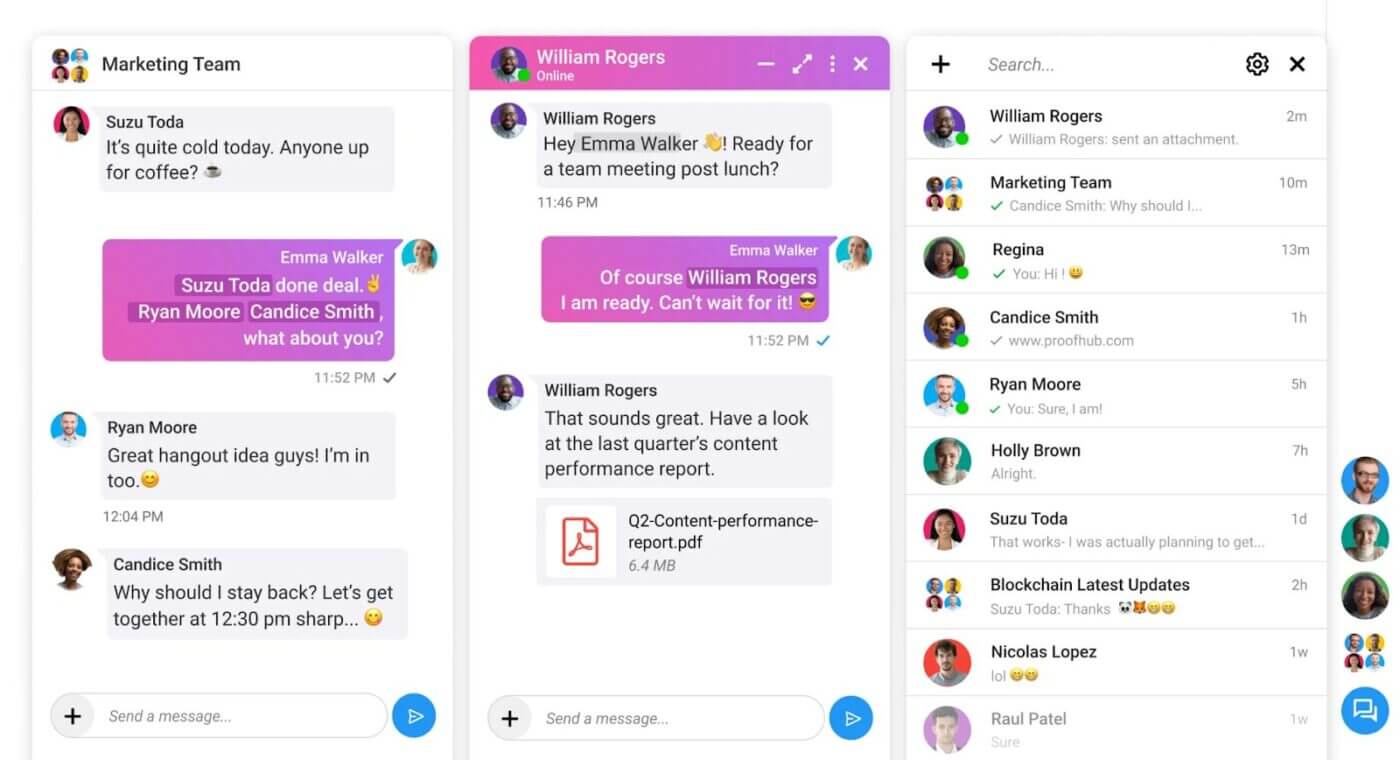
ProofHub is an all-in-one solution for project management and team collaboration. It eliminates the need to use multiple platforms for collaboration, as ProofHub centralizes all communication around projects, making it easy to stay organized and focused.
With its intuitive interface, you can effortlessly collaborate with your team members, share files, and exchange ideas in real time. ProofHub allows you to manage multiple tasks, assign employees to a project, keep a bird’s eye view on project progress, and ensure seamless communication as your team progresses through their tasks list.
Best for (and not so best for)
ProofHub is great for managing multiple projects of varying complexity and size, accommodating growing teams seamlessly. It fosters collaboration and centralizes task communication in one place. It offers a flat-fixed no-per-user fee pricing model that allows you to add as many users as you want without any additional expenses.
At the same time, ProofHub’s main focus is on project management and communication around it. Therefore, if you’re looking to improve employee communication across the whole company or increase the sense of belonging, ProofHub’s features might not cut through.
Key features and functionalities
Some of the core features and functionalities of ProofHub include:
- Built-in chat, @mention, shared notes and discussions
- Online proofing
- Centralized file repository
- Timer and timesheets
- Task management
- Custom reports
- Custom roles and accessibility
- Organization-wide announcements
5. Beekeeper
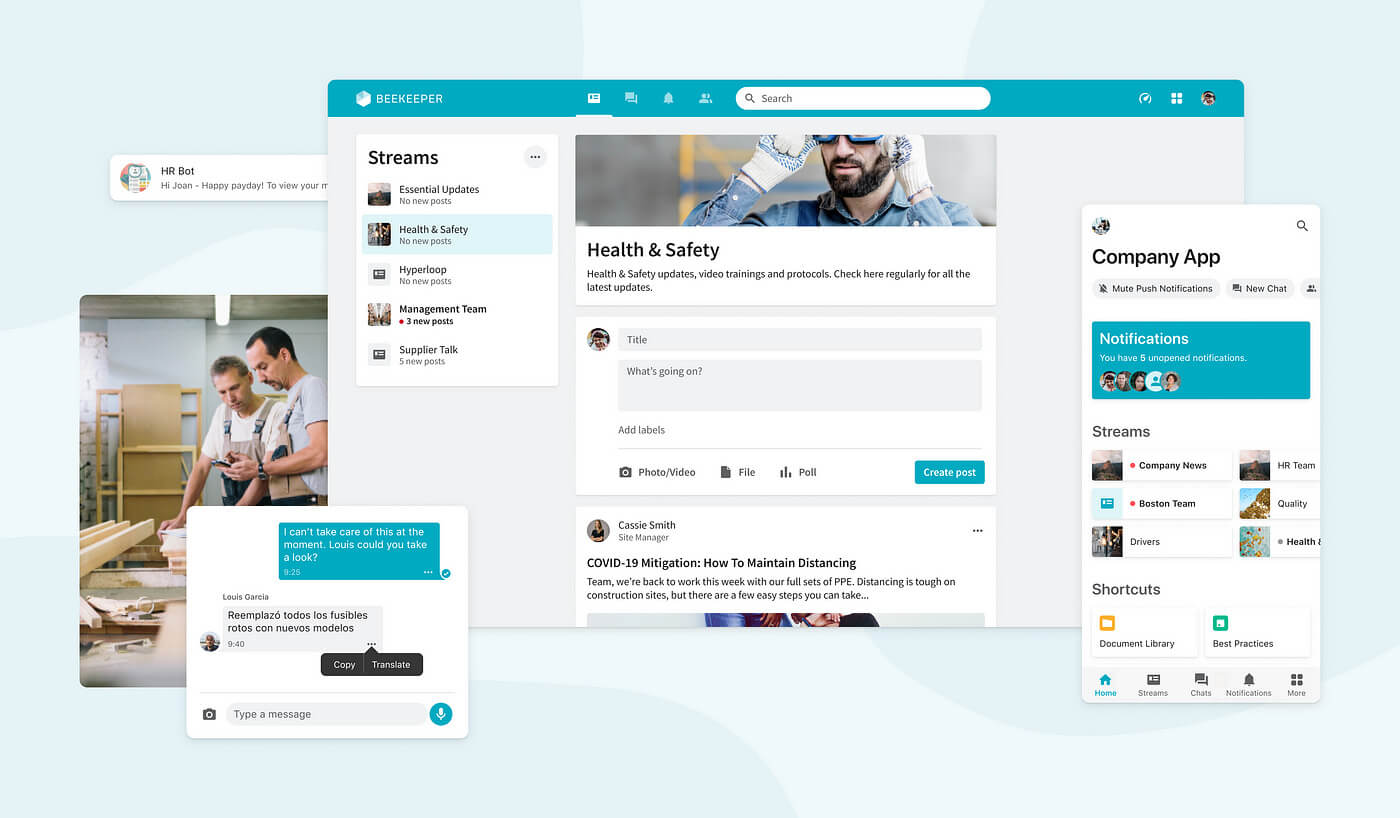
Beekeeper is a workplace communications app specially designed for frontline employees. With it, you can extend existing HRIS systems so team members can access shifts, pay slips, & training–all from one app on their mobile phones.
With the communications module, you can use chats, streams, surveys, polls, and campaigns to close the loop with your frontline.
Furthermore, the platform aims to replace paper and manual processes with modern ways to get work done. Users and admins can digitize daily tasks, checklists, and forms to prevent mistakes and save teams time.
Best for (and not so best for)
Beekeeper is mainly used by organizations in retail, hospitality, and construction industries where employees are mostly mobile and don’t have a designated working space. It comes with some built-in productivity features that may replace additional workplace tech.
However, one of the biggest downsides seems to be its unintuitive interface and poor user-friendliness.
Given the fact that frontline workers may need to be more tech-savvy, make sure that you evaluate the ease of use before investing in this solution.
Key features and functionalities
These features make Beekeeper one of the popular employee communication and productivity tools for frontline workers:
- Employee training, onboarding, and offboarding
- Pay summaries
- Shift changes and PTO requests
- Pulse surveys
- Group messaging and crisis communications
- SOD / EOD checklists
- Preventative maintenance
- Health and safety checks

Google Workspace is one of the most critical workplace solutions for organizations across the world. Even though it doesn’t necessarily fall under the employee communications software category, it certainly does improve workplace communication and collaboration activities.
Google Workspace brings email, chat, files, meetings, and your favorite apps into a people-first experience powered by Google AI so that you can safely connect, create, and collaborate.
Best for (and not so best for)
If you are primarily looking for an email and document management solution for your company, Google Workspace is probably the best solution to go with.
Even though Google Workspace comes with a pre-built chat solution, it has never quite grown its popularity. Furthermore, many organizations are concerned with email overload challenges their workers face on a daily basis. Hence, if your goal is to improve your organization’s internal communications and boost employee experience, Google Workspace may not be the best choice.
Key features and functionalities
Google Workspace includes productivity and collaboration tools:
- Gmail for custom business email
- Drive for cloud storage
- Docs for word processing
- Meet for video and voice conferencing
- Chat for team messaging
- Slides for presentation building
- Shared Calendars
7. Chanty
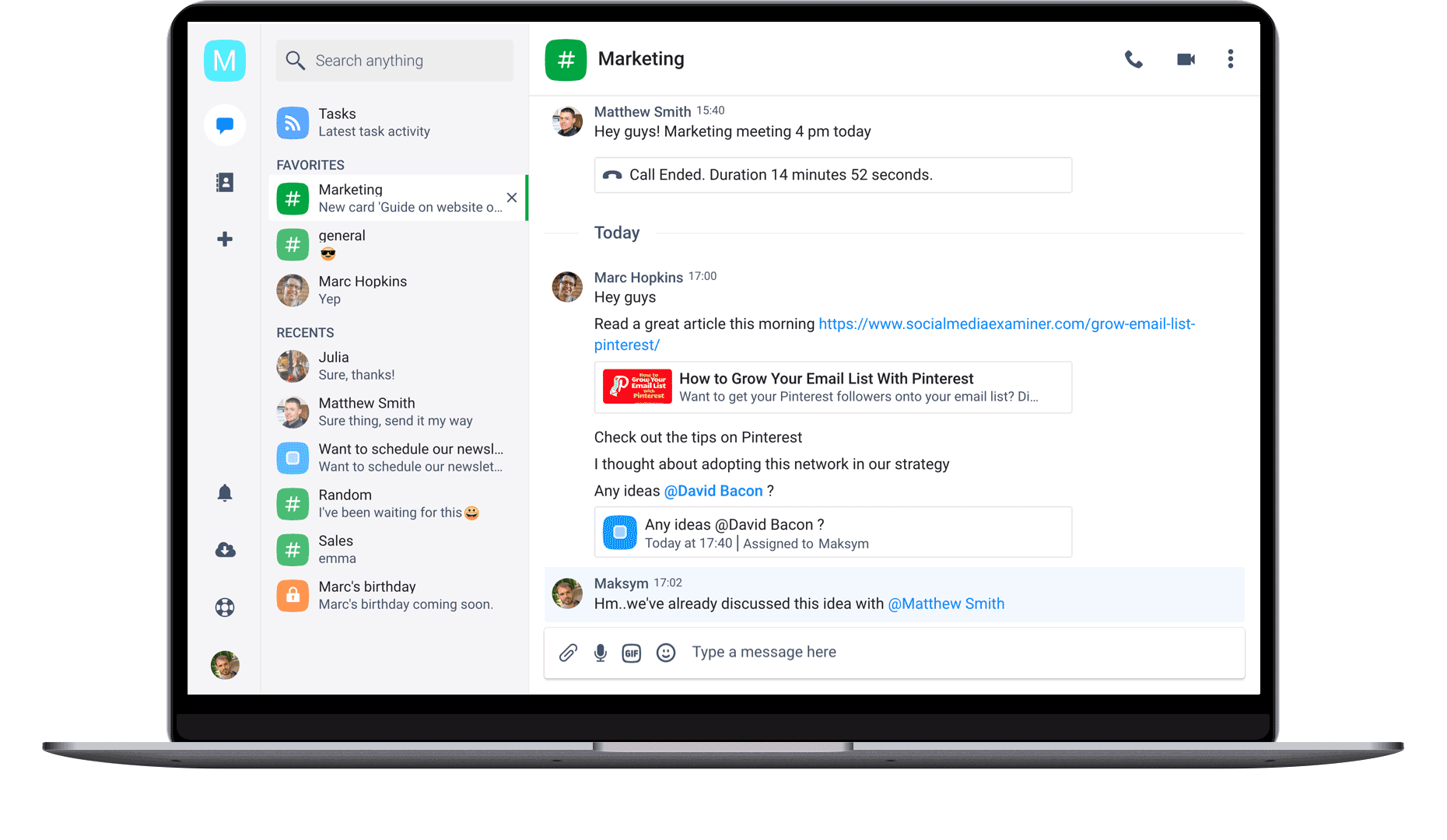
Chanty is another comprehensive cloud-based collaboration platform that combines employee communication, project management, and automation to connect teams and help them work together more effectively.
Chanty helps teams improve collaboration, productivity, and overall business communication. Unlimited message history, robust task management, file sharing, and powerful notifications organize and save your day.
It integrates messaging with a variety of apps such as Google Drive, Dropbox, Trello, GitHub, Zapier, Jira, Asana, and others.
Best for (and not so best for)
Chanty is a great option for those organizations looking for communication and project management tools under a single platform.
Its features and functionalities mostly focus on improving instant messaging and enabling better task management.
On the other hand, Chanty doesn’t focus so much on functionalities such as engaging new feeds, company newsletters, employee surveys, and engagement analytics.
Key features and functionalities
- 1 on 1 and group messaging
- Audio/video calls and screen sharing
- File sharing
- Create, assign, set deadlines, and discuss tasks
- Track team workflow by using the Kanban Board
- Watch YouTube videos, GIFs, and social media content
8. Pumble
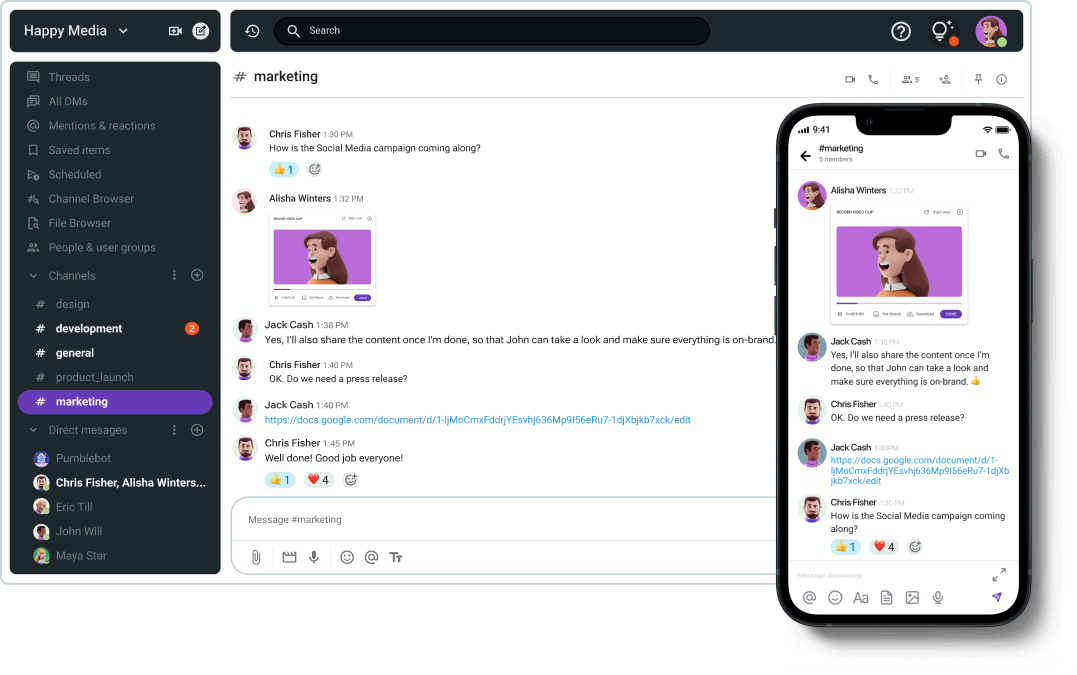
Compared to other solutions on the list, Pumble is a relatively young company. It is an instant messaging platform built to enable teams to collaborate more easily. With the platform you can send messages and files to team members, easily find everything you need, and start video conferencing with one click.
According to the company’s website, 154,831 teams communicate via Pumble today.
Pumble is an online web app that works in a browser, but you can install it on your computer or mobile phone for convenience.
Best for (and not so best for)
Pumble is a great solution for small organizations and teams looking for a free alternative to solutions such as Slack and Microsoft Teams. It comes with some basic features for 1 on 1 messaging and video calls. If you are concerned about data privacy, Pumble encrypts all data at rest and in transit for all customers and has certifications for ISO 27001 and SOC 2 to protect the information.
Key features and functionalities
Core features and functionalities include:
- Direct messages, channels, and threads
- Voice calls, video conferencing, and screen sharing
- Guests
- Notifications
- File sharing
- Unlimited message history
- Powerful search and file browser
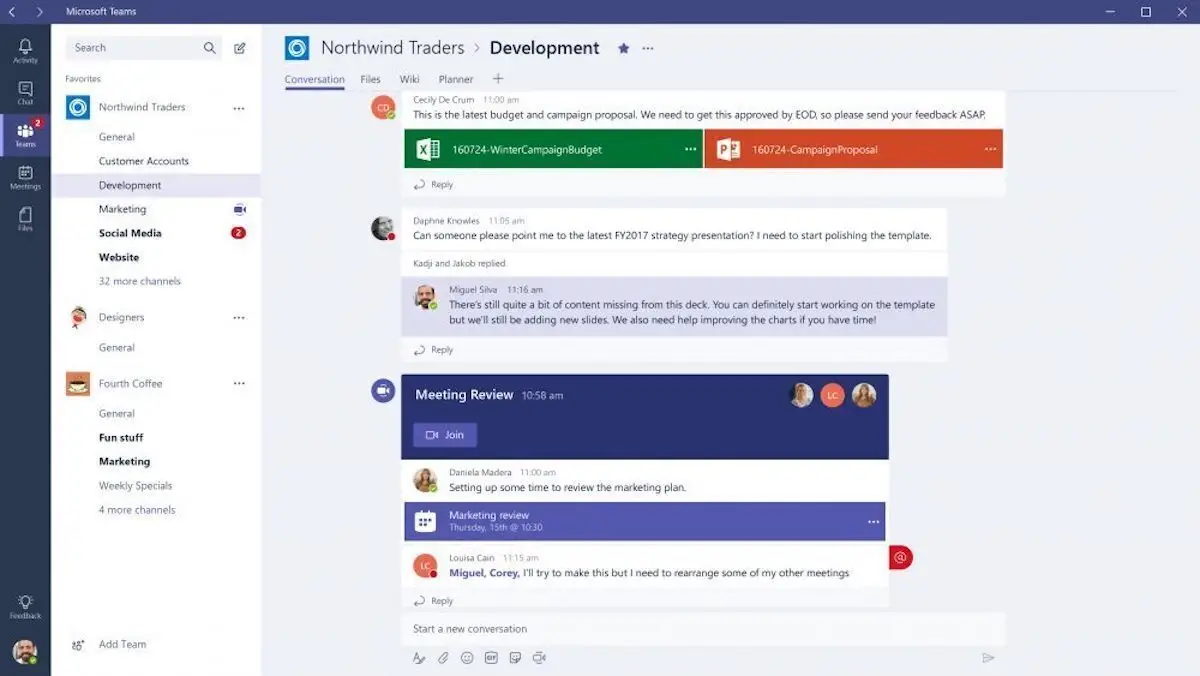
Microsoft Teams is a chat-based workspace in Office 365. It brings together everything employees need to collaborate more efficiently, including people, conversations, content, and other workplace tools.
MS Teams is the go-to instant messaging platform for those companies that already use Office 365.
Best for (and not so best for)
Similarly to Slack, Microsoft Teams was designed to improve synchronous, real-time conversations at work. While it is a great platform for instant messaging, it does lack other functionalities for asynchronous communication and a more streamlined and efficient employee communications strategy.
Key features and functionalities
Here’s the list of main Microsoft Teams capabilities:
- Integration with all Microsoft 365 products
- Document sharing, editing, and collaboration within Teams environment
- Video conferencing capabilities
- Chat and messaging
- Channels
- MFA enabled
- Mobile accessibility
10. Zoom
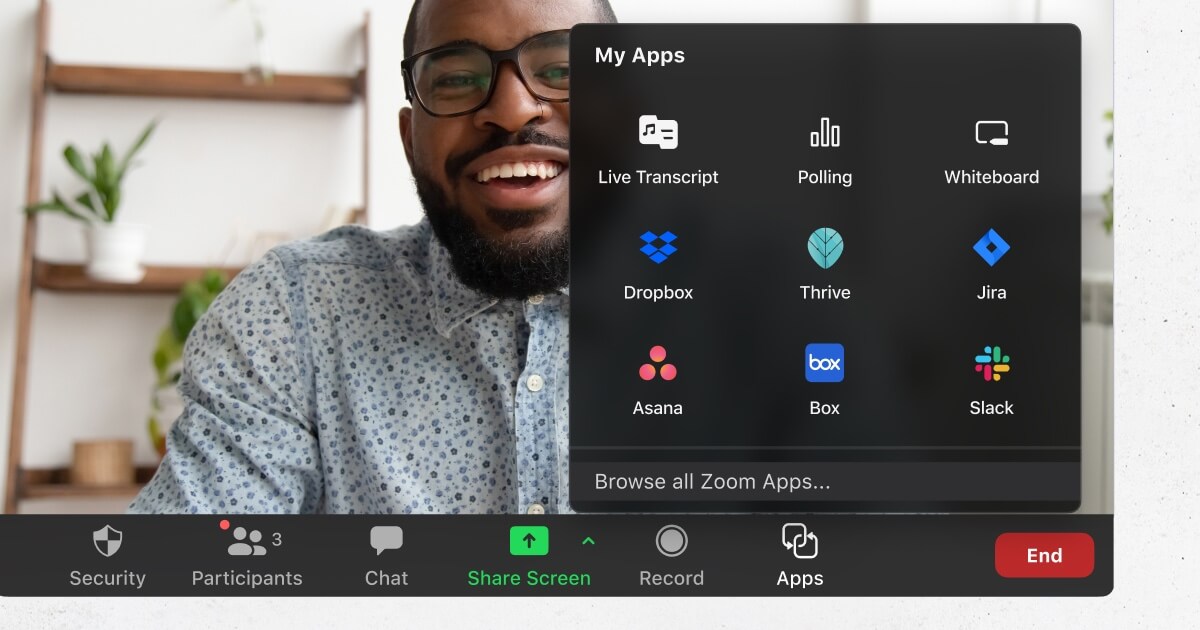
Zoom brings together team chat, phone, whiteboard, and meetings in one offering. The platform provides an intuitive user experience, simplifies management, and delivers the communications flexibility that powers the modern workforce.
The company does a great job at leveraging the power of AI to make its product more appealing to buyers. Zoom AI Companion is a trusted digital assistant that empowers users and it comes at no additional cost.
Best for (and not so best for)
If you are looking for a communications platform to improve your company’s online meetings and video calls, Zoom is the way to go!
On the other hand, this platform does not come with other features critical for improving your organization’s internal communications strategy.
Key features and functionalities
With Zoom you get:
- Online video meetings
- Team Chat
- Cloud VoIP phone services
- Whiteboard
- Appointment scheduler
- Email and calendar
11. LumApps

LumApps is a cloud-based employee communications platform founded in 2015. It was built to unify the modern workforce through improved communication, engagement, and knowledge management.
The app offers native integration with Google Workspace and Microsoft 365 which reduces app switching and prevents information loss in the workplace. The product tailors each experience to the unique needs of the employee, from executives and managers to frontline workers.
Best for (and not so best for)
LumApps is for organizations that are looking for a basic solution to improve employee communications and organizational alignment.
Its features such as news feed, digital signage, and newsletter allow internal communicators to distribute important company information to every employee, regardless of their location.
LumApps also comes with pre-built SDKs making it easy for companies to build custom integrations.
However, according to some customer reviews, LumApps is not very easy to roll out. Furthermore, support needs improvement and the process of releasing new and improving existing features is slow.
Key features and functionalities
Some of the core features and functionalities of this employee communications platform include:
- Chat and messaging
- News feed
- Newsletter
- Employee generated content
- Mobile app
- Onboarding
- Reporting and analytics
- Automated workflows
How to Choose the Best Employee Communications Platform
In the sea of various solutions that improve workplace collaboration and communication, it can be hard to choose the best option for your organization.
Before making a decision, it is critical that you build a solid business case based on your organization’s needs and desired outcomes.
When building a business case, remember that workplace communications have a direct impact on employee engagement, productivity, and retention.
Next, make sure that you evaluate features and functionalities, security characteristics, ease of use and implementation, and integration capabilities.
To help you get started, check out our newest guide for measuring intranet ROI!