Choosing the best intranet platform for your organization can be daunting. Intranets’ features and functionalities have evolved significantly in the past few years. Many have social media look and feel and are designed to improve historically low user adoption.
In essence, the best intranet platforms are designed to improve internal communications within organizations, keep employees informed and engaged, and improve the overall employee experience.
On the admin side, the best platforms should be easy to use yet customizable enough to meet specific company needs and requirements.
In this blog, we will present a list of some of the world’s most popular intranet software. In the analysis, we have used multiple sources of information such as peer review sites, providers’ websites, and others.
💡 Before we move forward, check out these 20 ways to improve workplace communications in your company!
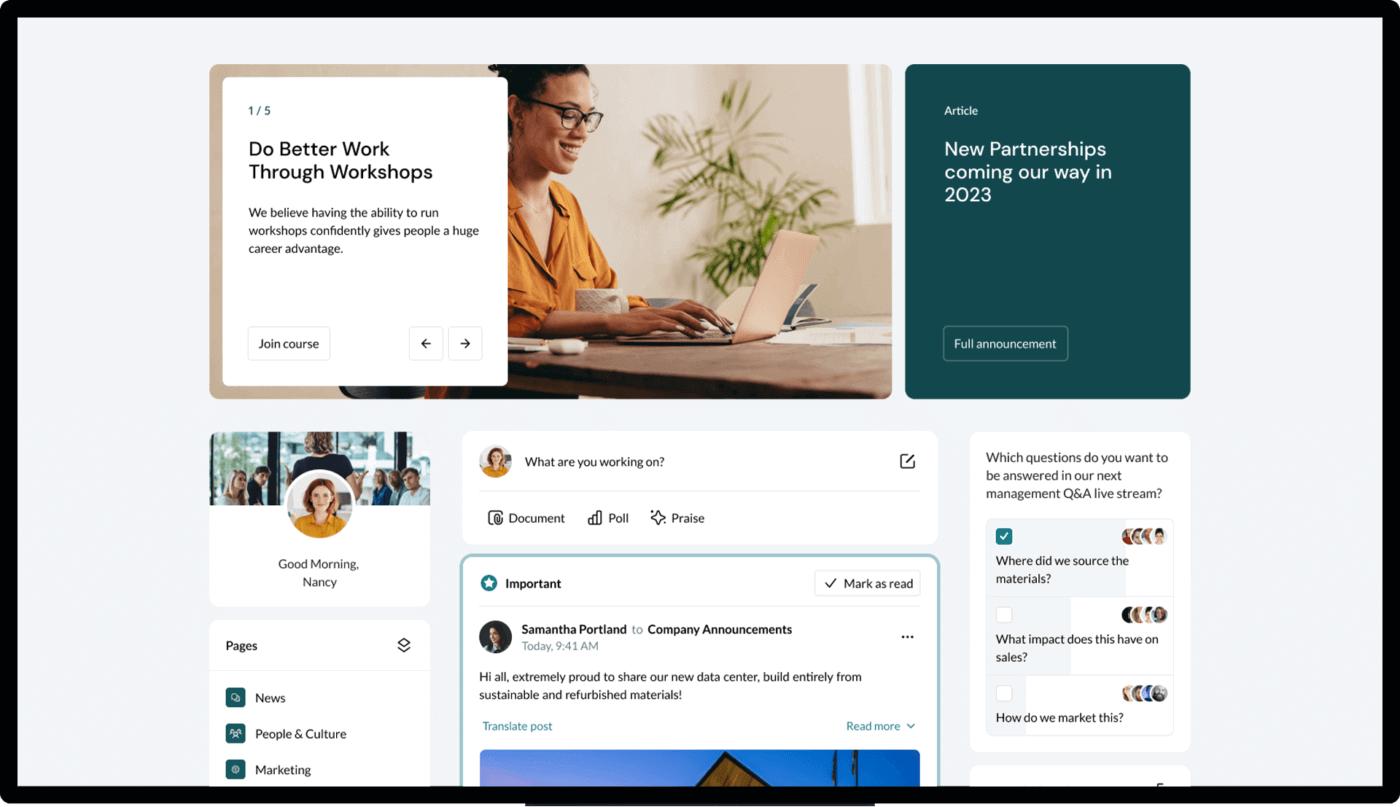
According to many user reviews, Haiilo is the best intranet platform for large companies. It is a modern social intranet empowering organizations to align their entire workforce, improve employee engagement, drive team collaboration, and increase workplace productivity.
Furthermore, Haiilo is the only platform on the market with which you can seamlessly combine multichannel internal communications with best-in-class intranet, engagement surveys, and employee advocacy functionalities.
Haiilo is a perfect solution for large companies with a mixed-collar workforce. Its top-down communication feature allow business leaders to share the most important news in a targeted manner while intranet communities and comments feature helps improve non-vertical communication and create a real sense of belonging. On top of that, Haiilo integrates seamlessly with the most important workplace technology, such as Teams, Google Workspace, Microsoft365, ensuring the high productivity levels of both white and blue collar workers.
Top features and capabilities
- Easy rollout to managed and own devices
- Robust filtering and segmentation options enabling content hyper-personalization
- Intuitive content builder to create engaging content in minutes
- Content collaboration functionalities and approval flows appropriate for complex organizational structures
- Branded mobile app for all devices
- Powerful integration capabilities with workplace tech stack and APIs for custom integrations (integrates with Google Workspace and Microsoft 365)
- User-engagement insights and actionable recommendations for improvement
- Private Cloud: ISO 27001 and EU-DSGVO compliance
- White labeling
- Additional features for employee engagement, such as employee surveys and employee advocacy
Due to its product features, vendor experience, and capabilities, Haiilo has been named a leader in the employee communications category according to SoftwareReviews.
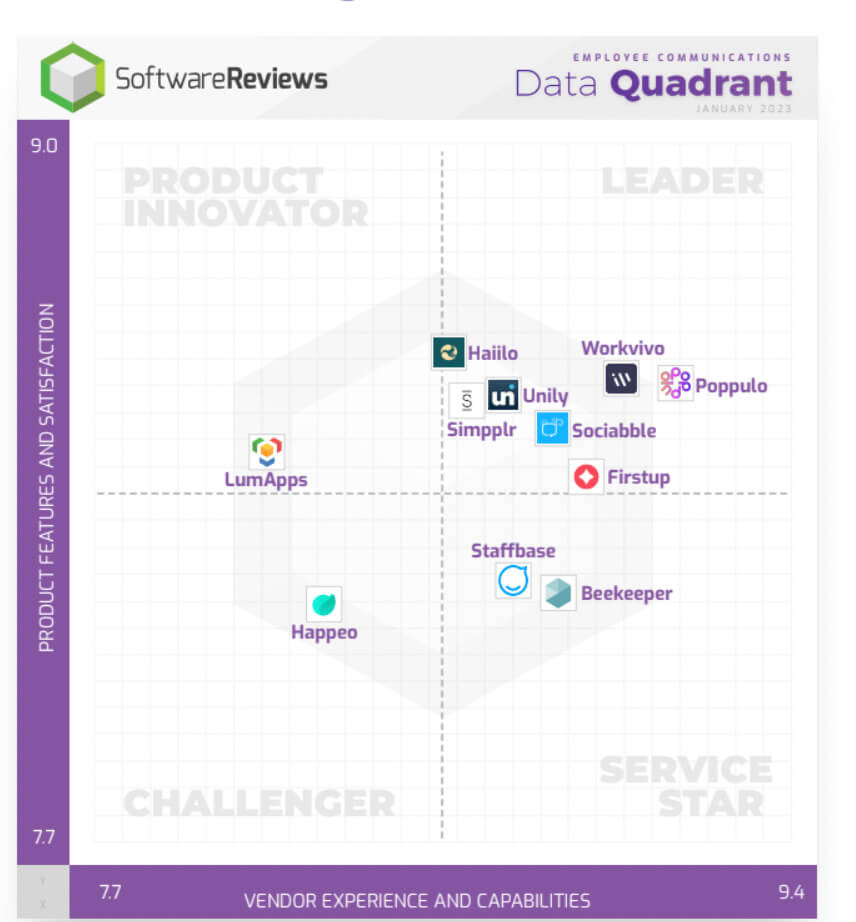
3 drawbacks, according to users
- No native filters for uploaded filters
- Retrieving archived content could be improved
- No pre-existing templates for pages
Market segment
- 49% Large
- 42% Mid-Market
Words from customers
It’s very user-friendly tool accessible both on phone and laptop. It’s easy to share content using this application, and also we are able to see the engagement of each post. It also offers ready-made content to post at any given time.
The ease with which I can submit posts is what I like the best. Newly added features like video posts and the new reporting dashboard with workforce insights have further increased the value of the platform.
Easy-to-Use interface everyone can get behind. Due to its great UX/UI all teams and employees can be quickly onboarded.
Pricing
Haiilo offers flexible pricing packages. Request a demo to find out more.
G2 rating
4.6 out of 5
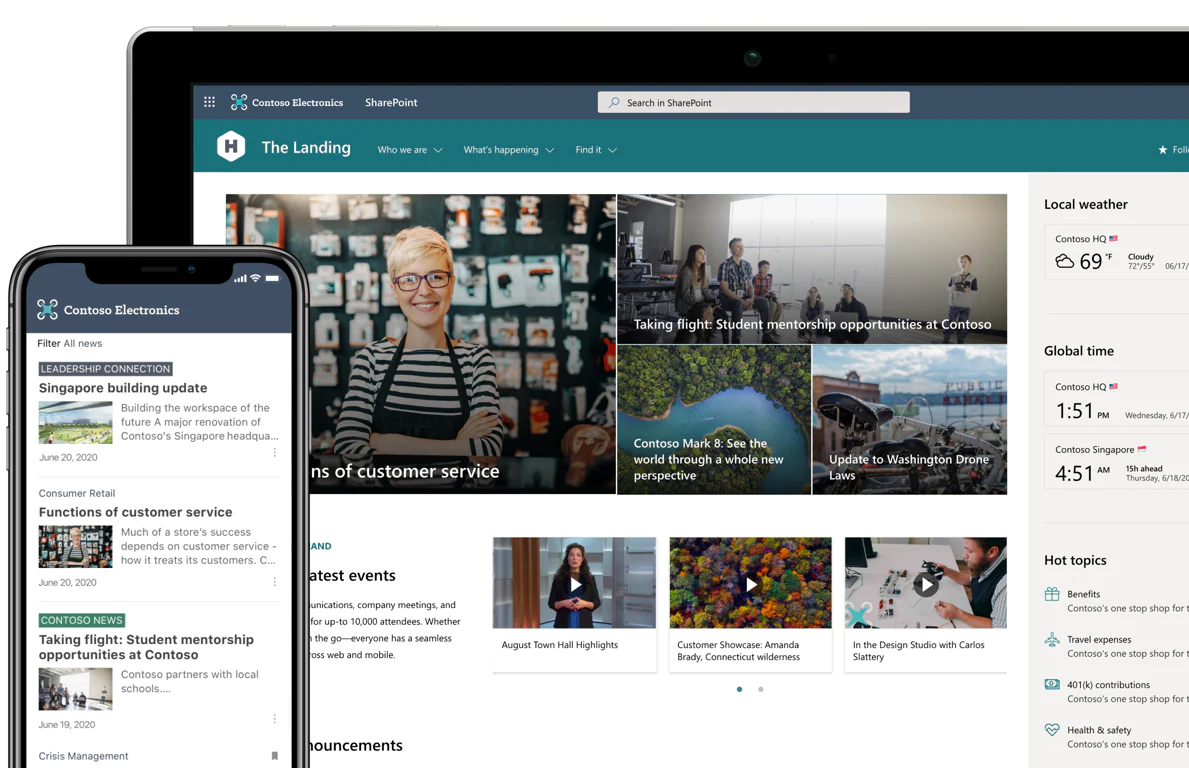
With Microsoft SharePoint you can share and manage content, knowledge, and applications to empower teamwork, quickly find information, and seamlessly collaborate across the organization.
While this intranet platform has many different features, most of them are optimized to mainly enable seamless document and knowledge management. So if you are already using Microsoft 365 in your organization, Microsoft SharePoint may be the best intranet platform for creating document libraries and for document sharing.
Top features and capabilities
- Perfectly integrates with other Microsoft 365 applications
- Best for document sharing across and between organizations
- Robust role-based permissions and user management
- Accessible from any device
- Document versioning and data retention, and security functionalities
- Direct messaging and video calls
- Security and data privacy
3 drawbacks, according to users
- Low user adoption due to poor interface, UX, and UI
- Not so easy to deploy
- Pricey
Market segment
- 35% Enterprise
- 65% Mid-Market
Words from customers
Quick and easy to grant access to sites created or document access. Can segregate content to various business areas and has good integration with office applications such as teams and outlook
We can access documents shared by team members and co-workers from other areas of the organization and find functions for our needs, such as red flags, com checks, and other forms.
Time-saving because of simultaneous access and update of content. The easy way of sharing information has also been greatly improved past few years, and it is easy to adopt for beginners.
Pricing
Microsoft SharePoint pricing starts at $5 per user per month if paid annually. However, if you are looking for a fully-featured enterprise version, the price jumps to $10 per user per month.
G2 rating
4.0 out of 5
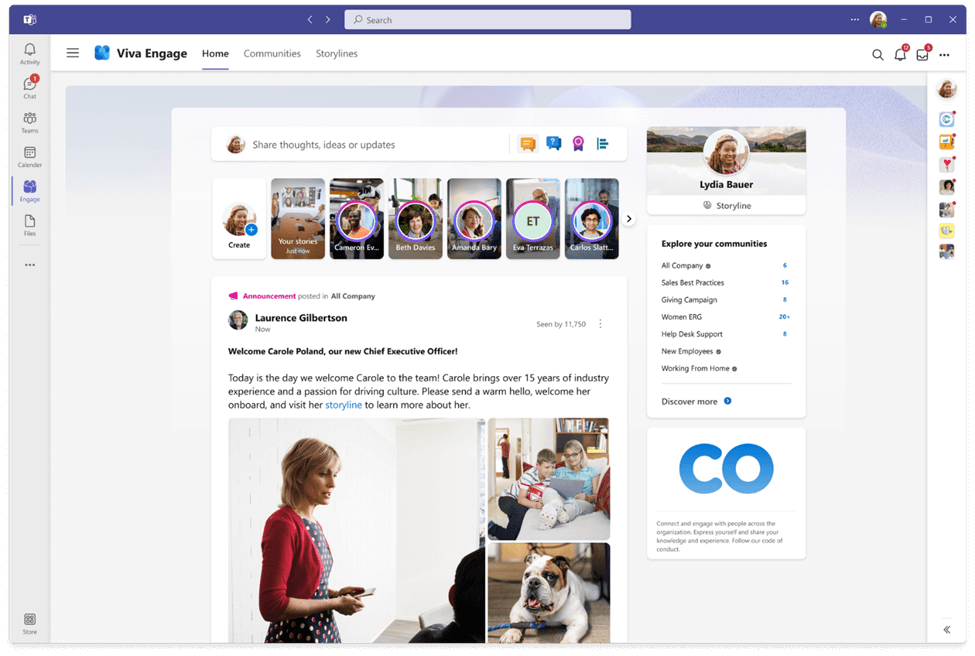
Viva Engage is an evolution of the Yammer Communities app. This intranet platform helps employees strengthen their work relationships, find and share knowledge, and feel included within Microsoft Teams.
Viva Engage offers a newsfeed that shows conversations and activities based on employees’ communities, behavior, and interests, and it learns over time to increase relevance and drive engagement. Within the app, you can create communities to share and network with colleagues from across the business.
Top features and capabilities
- Communities based on employee interests and preferences
- Content engagement functionalities such as likes, reactions, and mentions
- Questions and polls within discussions
- It works well with Microsoft applications
- User profiles and directory
- Enterprise-level security, compliance, and management features of Microsoft 365 that help protect data
- Available mobile app
3 drawbacks, according to users
- Notifications automatically go to Microsoft Teams and Outlook
- Content gets lost, and it gets difficult to find older posts
- Poor user interface and slow uploading of some content formats
Market segment
- 59% Large
- 31% Mid-Market
- 10.3% Small
Words from customers
Yammer is like we can get the details of our company where we can post our thoughts and know all the information about our company. Very easy to post and communicate with colleagues.
The communities feature of Yammer is pretty good as employees can join only the communities of their interest and receive updates about them directly from their teams as it is well integrated with the rest of office tools like Teams and Outlook. We can comment and give reactions to posts just like any social media.
The fact that you can email posts without logging into Yammer, tag colleagues, ask questions in the poll form, and give praises and kudos all in one post. The platform builds community and team camaraderie.
Pricing
Varies. Contact Yammer for a custom quote.
G2 rating
3.6 out of 5
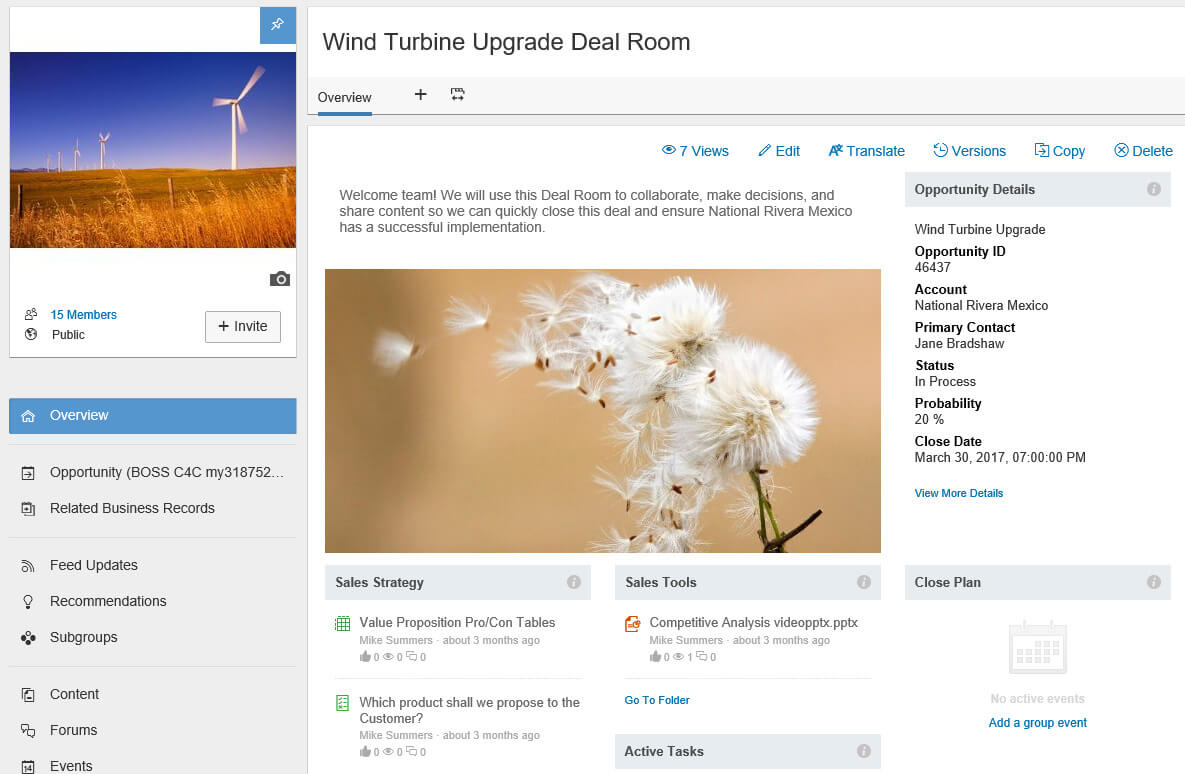
SAP Jam Collaboration is a social collaboration solution that brings together people, processes, information, and applications. It integrates seamlessly with other SAP tools which is why some companies prefer this intranet platform.
Enterprises use this intranet platform to help their employees and partners collaborate on projects, learn, and innovate together.
SAP Jam is designed to drive results by structuring conversations and enabling people to make informed decisions.
Top features and capabilities
- Clean and intuitive interface
- Mobile access
- Blogs and wikis with updated dynamic rich text editors
- Content mirroring, sharing, and versioning
- Event creation with invitations to current and pending members
- Forum participation and moderation for problem-solving and discussion
- Groups for public, private, or external members
- Integrations with Microsoft Skype for Business, Microsoft®Sharepoint, OpenText Content Server, and more
- Screen recordable or ready to upload and share videos
- Task assignments
- Time away alerts and notifications
3 drawbacks, according to users
- According to G2, SAP Jam Collaboration is 30 to 50% more expensive than the industry average
- Notifications and news can be overloaded and redundant
- Lacks customization options for specific industry requirements
Market segment
- 63.3% Large
- 24.3% Mid-Market
- 12.4% Small
Words from customers
Great way for individuals in different organizations to collaborate and find information related to SAP. This is a great tool to segregate ideas on different products and capabilities and establish a great discussion thread.
The home page is very easy and basic to navigate, and the features allow anyone of any skill and expertise to use SAP Jam.
Pricing
Contact the seller for pricing details about this intranet platform.
G2 rating
3.7 out of 5
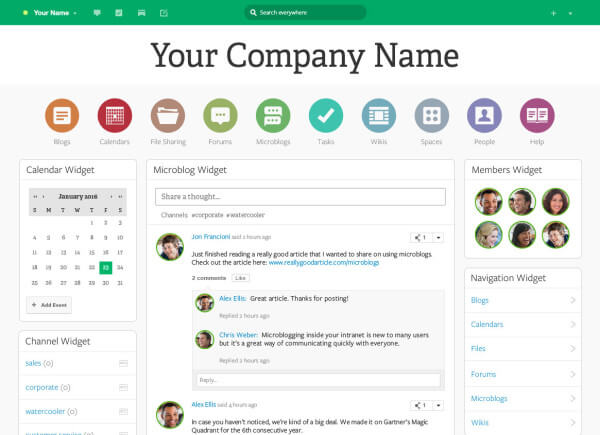
Igloo is one of the best intranet platforms on the market that offers both communication and collaboration features.
It consists of a number of workplace solutions for content creation, collaboration, and management tools like blogs, forums, tasks, file sharing, calendars, search, people directory, and wiki’s to solve prevalent business challenges.
Igloo is easy to configure and hosted on the Microsoft Azure cloud, making the software a good choice for privacy-conscious organizations.
Employers use Igloo to enhance their employees’ productivity and improve their connection to the company, whether they are working from offices, on the field, from homes, on mobile devices, or on desktops.
Top features and capabilities
- Ability to exchange files, schedule meetings, and control tasks
- Good customer service
- Role-based permissions – the ability to limit access and permissions to those who would need it
- Easy to configure permission groups, set up new spaces, collaborate on shared calendars for upcoming company events
- Easy to add, edit, and schedule content
- The translation feature allows staff from different countries to share ideas, stories, and comments, despite the language barrier.
- Integration with multiple platforms such as GSuite, dropbox, slack, zendesk, salesforce, and Microsoft products
- HIPPAA-compliance
3 drawbacks, according to users
- Steep learning curve for new users
- The interface can be improved
- The search function not working perfectly, making it harder to find relevant information
Market segment
- 28.4% Large
- 56.8% Mid-Market
- 14.8% Small
Words from customers
One of the qualities I like most about Igloo is the ease with which you can create pages and drive knowledge management in the organization. Moreover, it is easy to use and cost-effective; it allows communication and information to be shared better.
I enjoy being able to use Igloo’s software for integration with multiple platforms, such as GSuite, dropbox, slack, zendesk, salesforce, and Microsoft products. I mainly use Google and Microsoft products for all things business and personal related, and Igloo is a fantastic resource to combine all in one.
Pricing
Pricing information for this intranet platform is not available on their website. Get a custom quote from the seller.
According to the PCmag overview, the basic pricing plan starts at $8 per user per month, while more enterprise-level plans cost $12 per user per month.
G2 rating
4.2 out of 5
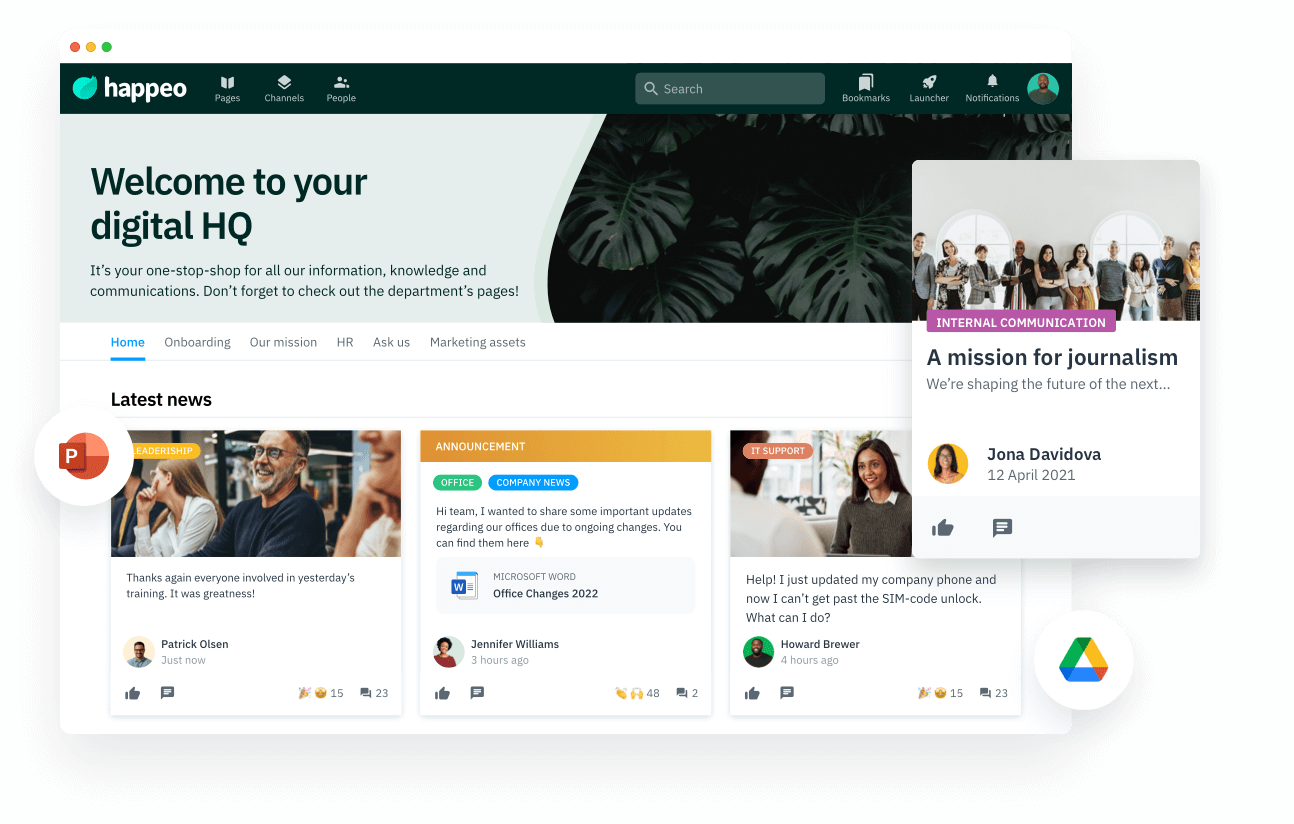
Happeo’s powerful Federated search function makes this intranet one of the best on the market.
It integrates with G Suite and provides users with content management features and functionalities, as well as some additional employee engagement tools.
Happeo combines an intranet, collaborative features, and social networking into one unified solution.
Happeo consists of 3 main parts:
- Pages – drag-and-drop content builder and embed links to documents, forms, files, spreadsheets, calendars, and social media feeds
- Channels – discussions and direct communications
- People – people directory and search based on employees’ language, position or specialization
Top features and capabilities
- Customizable interface from pre-built page templates
- Ability to sync shared Google drives with specific channels to share documents & files easily
- Federated search – ability to search from Happeo across other tools such as Confluence, Slack, Jira, and Zendesk
- Read response tracking to understand readership and engagement
- Personalized notification preferences
- Create pages in multiple languages (manual or Google Translate)
- Mobile-friendly
- Good customer service
- SSO/SAML authentication
- GDPR compliant and ISO27001 certified
3 drawbacks, according to users
- Limited search function
- Lack of analytics, e.g. a dashboard with insights
- It can be difficult to use on mobile devices (a challenge for frontline workers)
Market segment
- 17.6% Large
- 69.7% Mid-Market
- 12.7% Small
Words from customers
The platform is a game-changer for information sharing, communication, and collaboration within a company. It combines a digital workplace and collaboration platform with a social intranet and integrates the Google Workspace tools, too.
The interface for Happeo is crisp and intuitive to use. For our company, there is a banner with dropdown menus that keeps everything organized and easy to find. It’s a great way to stay up-to-date on all the newest happenings at your organization.
Google integration is convenient, especially the search functionality. Also, the considerably simple way of creating a well-designed website with minimal involvement from the design team.
Pricing
Happeo has 3 pricing plans for which it doesn’t provide pricing on its website. Contact the seller directly for a pricing quote.
G2 rating
4.5 out of 5
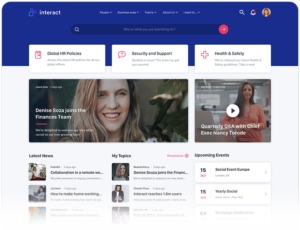
For companies with complex intranet requirements, Interact is one of the best intranet providers on the market. It has been serving multinational organizations with specific needs and organizational structures for over a decade.
The company’s mission is to inform and connect every organization’s greatest asset: its people.
Some of its biggest customers include Levi’s, Domino’s, Teva Pharmaceuticals, and Sony PlayStation.
Top features and capabilities
- Multichannel distribution options that improve the reach and relevancy of communications
- Personalized homepages, workflows, and forms, and set up teams and forums to help users find information and share ideas
- Integrations with Microsoft 365, SAP Concur, ServiceNow, Salesforce, Google Workplace, Workday, and Box
- Native mobile apps for iOS and Android
- White labeling
- An easy-to-use content editor to create and share the engaging content your organization needs
- AI-powered inclusivity checker that assists communicators through helpful suggestions for inclusive, positive language
- People Directory with central access to employee profiles complete with information on expertise, experience, and interests
- Instant translation to 60 languages
- Digital signage
- Social capabilities, broadcasts, notifications and updates, profile badges, quizzes, rewards, and recognition
3 drawbacks, according to users
- Long back-end learning curve (takes the understanding of how to manage the system behind the scenes)
- Lacks more in-depth analytics, and reports can be hard to create
- Newsletter formatting can be improved
Market segment
- 48% Large
- 52% Mid-Market
Words from customers
Interact is easy to use – quite intuitively – and the system makes it feasible for us to have a global intranet that delivers information to our employee base across several regions.
As an administrator of the site, I find it simple to use and the comprehensive customization options to be very useful, as it allows me to populate the site with a wide range of content and keep it dynamic and well organized.
On a technical level, the intranet has good integrations with some of our business applications (OneDrive, SharePoint), which helps it feel like a natural extension of the productivity tools we already use.
Pricing
The pricing for Interact is not available online. Contact the seller for a pricing quote.
G2 rating
4.6 out of 5
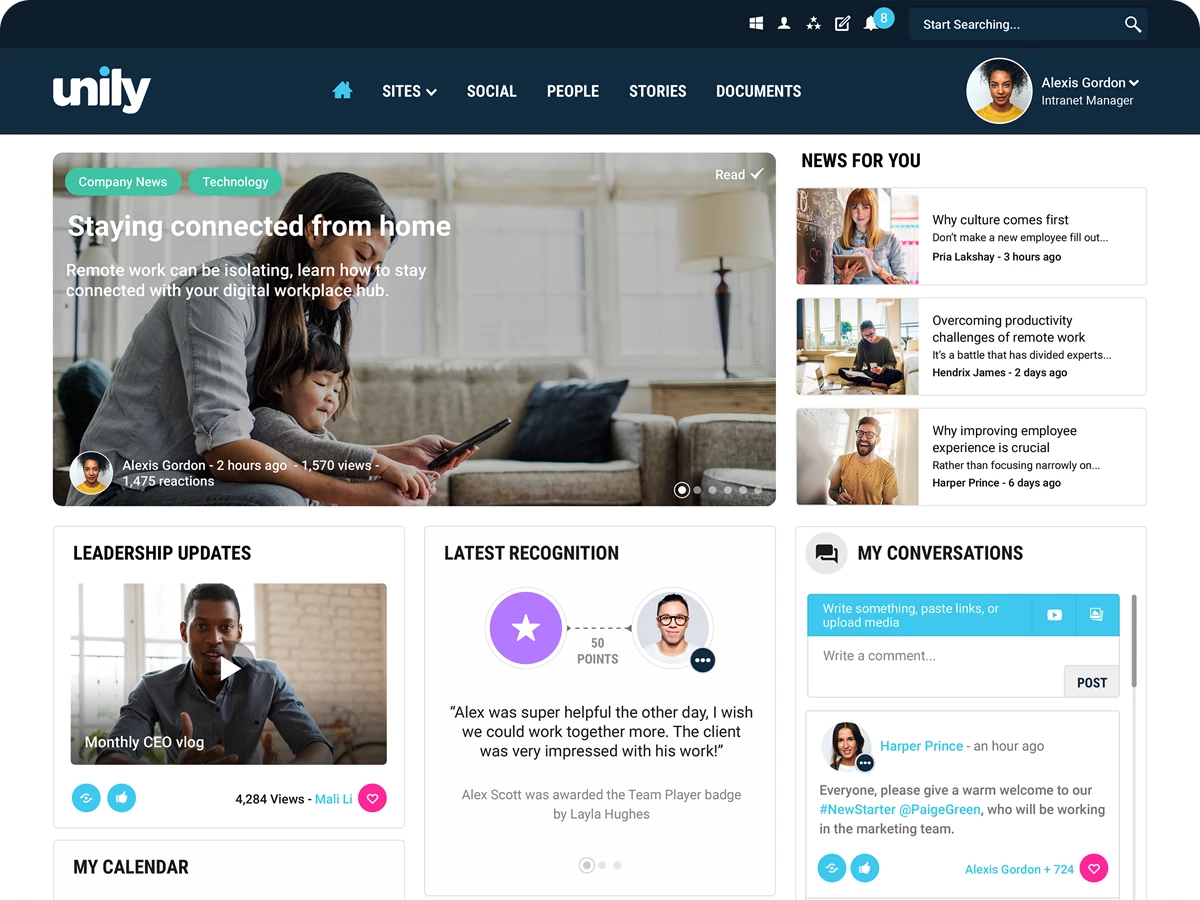
For companies with many requirements for an intranet platform, Unily might be the option on the market. The abundance of features they offer covers various aspects of digital employee experience, such as internal communciations, employee recognition, employee journey and so on.
Their focus on blue-collar workers and gamification elements increases the adoption rates and makes them a beloved solution among companies with a lot of blue-collar workers.
Top features and capabilities
- Multichannel distribution options to email, SharePoint, mobile app and other integrations
- Mobile app that focuses on blue-collar workers
- Employee surveys features that make it easy to implement employee feedback
- Communication planning calendar
- Translation options for various types of content, including imported documents and videos
- Integrations with Microsoft 365, Salesforce, Google Workplace, Slack, Okta, Workday, Servicenow and Box
- Native mobile apps for iOS and Android
- White labeling
- Badges for rewards and recognition
- Gamification elements for higher adoption rates
- Options for tracking various stages of employee journey
- Digital signage
3 drawbacks, according to users
- The abundance of features makes it hard to follow up on bugs
- Integration with Microsoft 365 could be improved
- Customer support needs to be improved
Market segment
- 40.5% Enterprise
- 35% Large
- 24.5% Mid-Market
Words from customers
Unily has been a great partner. We’re able to take advantage of the many options, features, and functionality that they offer for their internet. We love that it is easy to use, customizable within reason, and user friendly. We’re very happy with the customer service that we’ve recieved from both the customer service teams and the technical teams from Unily.
The best part of Unily is it is very easy to use and provides a single platform for communication and is suitable for all your business needs.it makes it easier to share files between teams and collaboration.
Pricing
The pricing for Unily is not available online. Contact the seller for a pricing quote.
G2 rating
4.0 out of 5
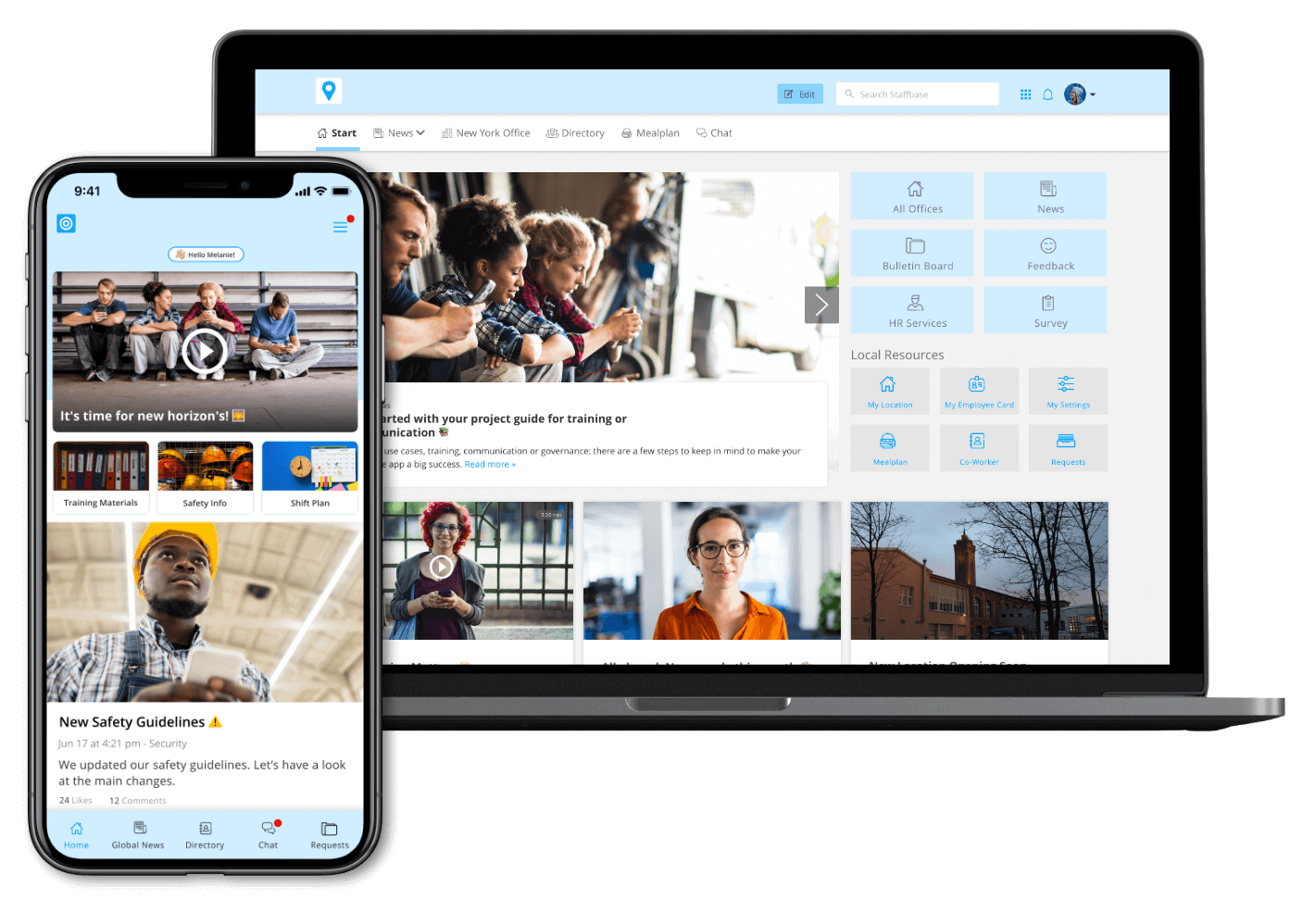
Staffbase is a good intranet platform for IC and managers whose goals revolve around orchestrating top-down communication. Their strong set of features and integrations makes them a perfect solution for companies that focus primarily on distributing communications and reaching a mobile workforce.
Many users also note the email tool with smart follow-ups as it helps IC managers easily create compelling newsletters while maintaining the company’s brand identity. If internal newsletter is one of your preferred communication channels, you might consider checking out this intranet platform.
Top features and capabilities
- Options for multi-channel sharing for higher levels of readership
- Easy-to-use mobile app to reach a distributed blue-collar workforce
- Customizable newsletter tool that allows to send branded newsletters to segmented audiences
- Personalized notification preferences
- White labeling
- Digital signange that helps connect the most important tools within your tech stack
- Integrations with M365, Oracle, Sap, Workday, Google Workspace, etc.
3 drawbacks, according to users
- The Outlook plug-in needs adjustments
- Analytics tool could be developed further
- Limited bottom-up and vertical communications capabilities
Market segment
- 58.9% Large
- 41.1% Mid-Market
Words from customers
I find Staffbase email an incredibly useful tool to build beautiful emails that are aligned with our brand look & feel and at the same time collect insightful data. The information we gather in the back office supports us in making informed decisions about how we prepare and share internal comms with our different audiences across the business and allows us to flexibly change our approach when required.
Creates beautiful newsletters/emails, integrates well into Outlook, has email test sending ability, and tracks clicks and opened emails. I appreciate the clean and consistent look you end up with. You can include videos, images, links, and quotes.
Before Staffbase, our team didn’t have a consistent and easy way to communicate changes and updates to our teams of 3000+ employees. Now, with customized lists and templates, we’re way more efficient in reaching the right folks in a timely manner.
Pricing
The pricing for Staffbase is not available online. Contact the seller for a pricing quote.
G2 rating
4.6 out of 5
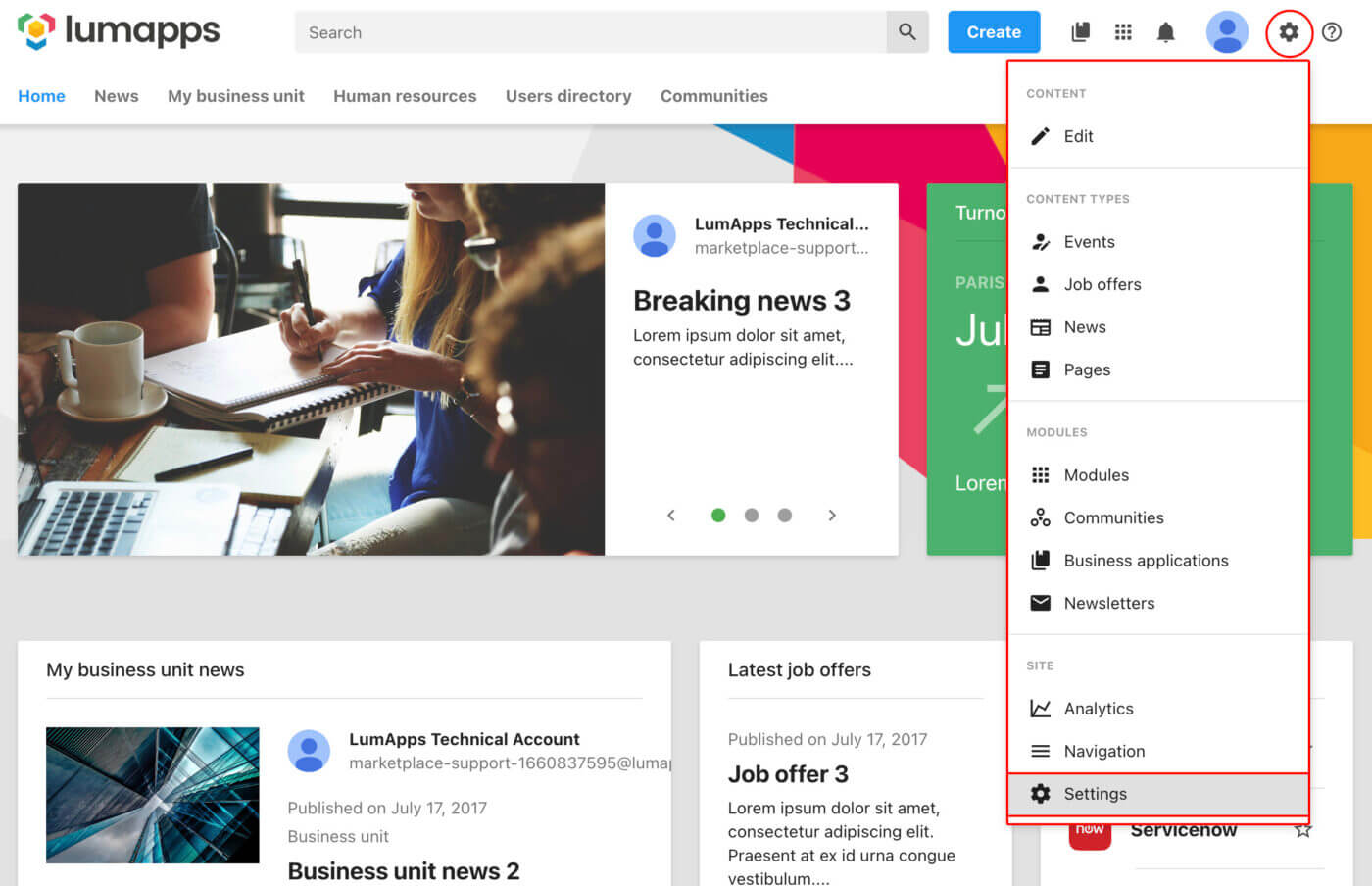
Lumapps is yet another pick on our list of the best intranet platforms. Unlike the previous solution, Lumapps allows for both top-down and vertical communication, making a perfect fit for companies that look for improving employee experience alongside with internal comms.
Their integrations with Microsoft365 and Google Workspace come as part of the package due to their strategic partnerships.
They also offer advocacy features, which might be useful for companies that try to take a holistic approach to their communications.
Top features and capabilities
- Options for multi-channel sharing to increase the levels of relevancy and decrease information overload
- Powerful and easy-to-use content creator
- Communities allow for vertical communication and knowledge sharing
- Seamless integration with Microsoft365
- Google Workspace partner that allows for a powerful native integration
- White labeling
- Digital signange
- Detailed analytics
- Employee advocacy features
- Instant translation to 30+ languages
- Integrations with M365, Oracle, Sap, Workday, Google Workspace, etc.
3 drawbacks, according to users
- Resource-heavy implementation
- Any adjustment to the interface will require IT support, which reduces autonomy
- Analytics come for an extra cost
Market segment
- 65.5% Large
- 35.5% Mid-Market
Words from customers
Very simple to plug and play. Easy to learn and train new employees to begin building new content. I also enjoy how closely it ties into Google Enterprise, making it easy to communicate with other members of the organization.
LumApps is a seamless user experience (thanks to integrations with Google Workspace, Okta and so on) helping create a universal look and feel with our brand identity, tools and other platforms, which helps keep our users engaged and returning to our intranet as part of their day-to-day work.
Pricing
The pricing for Lumapps is not available online. Contact the seller for a pricing quote.
G2 rating
4.1 out of 5
Solutions Other Than Intranet to Consider
Workplace tech terminology has become confusing for many people. In the sea of engagement, experience, and communication apps, it can take time to understand which features and functionalities each of these categories offer.
While some of them may focus on communications, others may be best for collaboration and engagement activities. Some offer various modules making the most comprehensive employee experience platforms.
To help you understand these technologies better, we have prepared a few useful resources:
- What is an Employee Experience Platform and Why Your Company Needs One
- What is an Employee Engagement App and Why Your Company Needs One
- Employee App: Definition and Top Reasons Why Your Workplace Needs One
- 15 Internal Communication Tools Your Company Needs (and How to Choose Them)
- Employee Advocacy Software: How to Choose the Best Solution
If you are looking for a powerful intranet platform with additional modules for employee engagement, pulse surveys, and employee advocacy, schedule a Haiilo demo today!