Advancing your company’s intranet security is important for avoiding the increasing security threats organizations face today. Whether you are building an intranet or buying an out-of-the-box solution, security should be on top of your mind.
When it comes to intranet security, it is critical that employers pay attention to appropriate access controls, data encryption, and compliance with their industry’s regulations.
Unfortunately, according to research, 49% of businesses have at least some employee with access rights that go beyond what is required for their job responsibilities.

Furthermore, Verizon reported in May 2022 that 82% of data breaches involved the human element — a telling statistic signaling to cybersecurity leaders that human behavior and the user experience need greater consideration..
It is obvious that employers need to ensure greater intranet security. In this blog, we will explain the 9 intranet best practices to make your digital workplace a more secure place for employees to communicate, collaborate, and exchange important information.
- 1. Understand Various Security Threats
- 2. Educate Your Employees and Create an Intranet Security Policy
- 3. Set Up Appropriate Access Controls
- 4. Implement Secure Login Protocols
- 5. Ensure Compliance with Security Standards
- 6. Encrypt Your Data
- 7. Perform Regular Penetration Tests
- 8. Choose Your Intranet’s Hosting Location Wisely
- 9. Make Sure Your Intranet Vendor Invests In Security and Compliance
1. Understand Various Security Threats
The very first step in improving your intranet’s security is understanding various types of internal and external security threats and how various intranet providers can help you eliminate those.
The use of intranets as internal communication channels emphasizes the importance of information security, and assets held on intranets may increase the interest of potential misusers.
Here are some of the most common threats to pay attention to:
Internal threats
- Passwords – when employees use easily guessable or very common passwords, the entire stability and security of your company intranet could be at risk.
- Access controls – use robust access control permission to limit who can see and do what on your intranet.
- Encryption – encryption transforms data into a different format, rendering it unreadable to unauthorized users. .
- Device management – avoid unsecured remote access by employees through devices that do not have a reliable antivirus or adequate firewall protection.
- Data Leakage- Employees intentionally or unintentionally leak data if it is not managed and decentralized without adequate security mechanisms in place within the organization.
External threats
- Malware including ransomware, viruses, and threats that slow down the intranet.
- Phishing attacks can lead employees to trust the source of the requests and disclose sensitive data.
- Distributed Denial of Service (DDoS) attacks are cyber-attacks in which the perpetrator seeks to make a machine or network resource unavailable to its intended users.
- Man-in-the-middle attacks (MITM) allow attackers to intercept and alter communications between two parties without their knowledge.
- Physical theft of company devices.
Haiilo offers enterprise-grade intranet security. Learn more!
2. Educate Your Employees and Create an Intranet Security Policy
If you are serious about your organization’s employee intranet security, you should have an internal policy explaining rules and regulations for using the intranet.
According to research, 61% of all breaches involve credentials, whether they are stolen via social engineering or hacked using brute force. So in your policy, make sure that you cover best practices for creating strong passwords. Ideally, your intranet provider should allow you to set those requirements or provide a secure way to authenticate to the intranet to access data.
Next, explain various access levels and controls. Have procedures for requesting access to folders, materials, pages, channels, and other company data.
Ensure your intranet security policy also covers best practices for remote access. This is particularly important for remote and hybrid workplaces and those companies employing frontline workers without a designated working space.
According to a Gartner report, two-thirds of employees use personal devices for work. Considering that nearly 50% percent of data breaches are caused by inappropriate IT resource use by employees, organizations must employ effective security management platforms across the enterprise.
For remote and blue-collar workers in particular, it’s critical to stress the importance of only using the intranet through a secure network, on an approved device. Still, despite the risks presented by remote and hybrid work, a concerning 50% of organizations don’t have a policy on the security requirements for their remote workers.
3. Set Up Appropriate Access Controls
Large enterprises with complex hierarchies need to make sure to set up appropriate role-based permissions and controls to avoid unauthorized intranet access. According to LogRhythm survey, 44% of security professionals believe that identity and access management can address their current security gaps.
Ideally, your intranet provider should come with built-in or custom access controls to support even the most complex enterprises. In addition, the intranet provider should support integration to all the popular identity and access management tools to better manage the users.
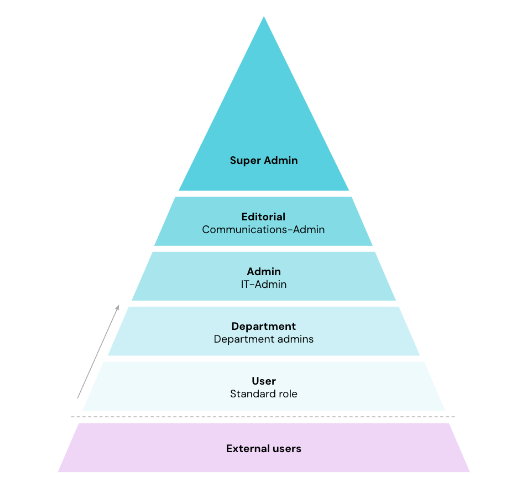
Source: Haiilo permissions and roles
Under permissions, you should be able to precisely define specific activities a user can do within your intranet. Under roles, you should be able to define certain sets of permissions for each. With that, you should set up various roles that are – or aren’t – permitted to perform certain actions.
More advanced solutions may also offer roles and permissions on a group level. Groups may make it easier for you to manage roles and permissions. Above all in large companies, it’s helpful to use groups to keep track of everything. You can thus define groups that have several roles.
Last but not least, if your intranet integrates with your user directory or identity provider, this can make it much easier to control intranet access levels in your company.
4. Implement Secure Login Protocols
Besides just encouraging workers to create stronger passwords to access your intranet, there is another best practice you should follow to ensure greater intranet security.
SAML-based Single Sign-on (SSO) gives users access to your intranet through your company’s identity provider (IdP). SAML adds an extra layer of security as it ensures that only your company’s employees can join your company’s intranet.
Furthermore, because employees will only have one password to remember, it’s easier to enforce requirements such as password policy including multi-factor authentication.
After all, the main goal of SSO is securing authentication to applications, which account for many security breaches and offer hackers a potential entry point into an organization or identity.
Luckily, many social intranets come with built-in Single Sign-On capability, which can help you to improve your intranet security and make it easier for employees to access the intranet and drive greater user adoption which is critical for your intranet’s ROI.
5. Ensure Compliance with Security Standards
Security-conscious organizations in highly regulated industries are particularly concerned about making their intranets a secure place where employees can communicate and exchange data and information daily.
Even though the primary focus of GDPR compliance was on customer data and marketing functions, the information you hold on your employees and how you interact with them digitally could leave you just as vulnerable as your customer experience data.
Some may think that GDPR concerns only European countries, but research proves that nearly 8 out of 10 US companies took steps to comply with the GDPR.

Hence, it is critical that organizations around the world choose intranet software vendors that are GDPR-compliant. Ideally, look for a vendor that has developed a “contract for the processing of personal data on behalf of a controller” (ADV contract) to create legal certainty for both sides.
With Haiilo, you can choose to store your data in the EU, and its sovereign cloud option prevents data from being accessed even by the cloud provider, and the encryption key of data still remains in the EU.
6. Encrypt Your Data
All of your company’s internal communication tools should offer encryption at rest and in transit.
Data encryption transforms data into another form so that only people with access to the decryption key can read it. The purpose of data encryption is to protect digital data confidentiality as it is stored on computer systems and transmitted using the internet or other computer networks.
Currently, encryption is one of the most popular and effective data security methods used by organizations.
Make sure that all your intranet data is automatically encrypted both in transit and at rest using state-of-the-art cryptographic technology— so unauthorized users won’t be able to understand the information even if they get their hands on it. Ensure that your vendor employs robust one-way hash functions to encrypt users’ passwords, minimizing the potential impact of a data breach.
7. Perform Regular Penetration Tests
Regular penetration tests (a.k.a. pentests) are essential for improving your intranet’s security. With the help of a penetration test, platforms like Haiilo check their existing IT infrastructure and web applications annually for potential vulnerabilities.
In addition, at Haiilo we perform internal security scans and checks as a part of our secure software development lifecycle process.
8. Choose Your Intranet’s Hosting Location Wisely
Where your data is stored can have a significant impact on improving the security of your company’s intranet data.
To ensure resilient cloud infrastructure security, it is smart to look for an intranet solution that offers location-based hosting options.
Solutions like Haiilo have recognized the significance of hosting locations for their customers and their adherence to compliance standards. This is why Haiilo offers a choice between EU and US hosting options for its services in the cloud.
9. Make Sure Your Intranet Vendor Invests In Security and Compliance
Above everything else, make sure that your intranet provider takes security seriously and provides enterprise-grade security features and functionalities. It is critical that the vendor continuously invests in improving their security features and makes security an important part of their product roadmap.
At the very minimum, your intranet provider should be ISO 27001 certified. ISO 27001 is the international standard for information security management, and this certification ensures that the company follows the industry’s security best practices, standards, and regulatory requirements.
If your company is located in Europe or deals with employees, customers, or partners in Europe, then GDPR compliance is a must. Make sure that your software provider has a designated Data Protection Office and a team of security experts to guarantee full data privacy and sovereignty as well as compliance with the strictest industry regulations.
Download our Employee Engagement Report and learn what drives and motivates modern employees!