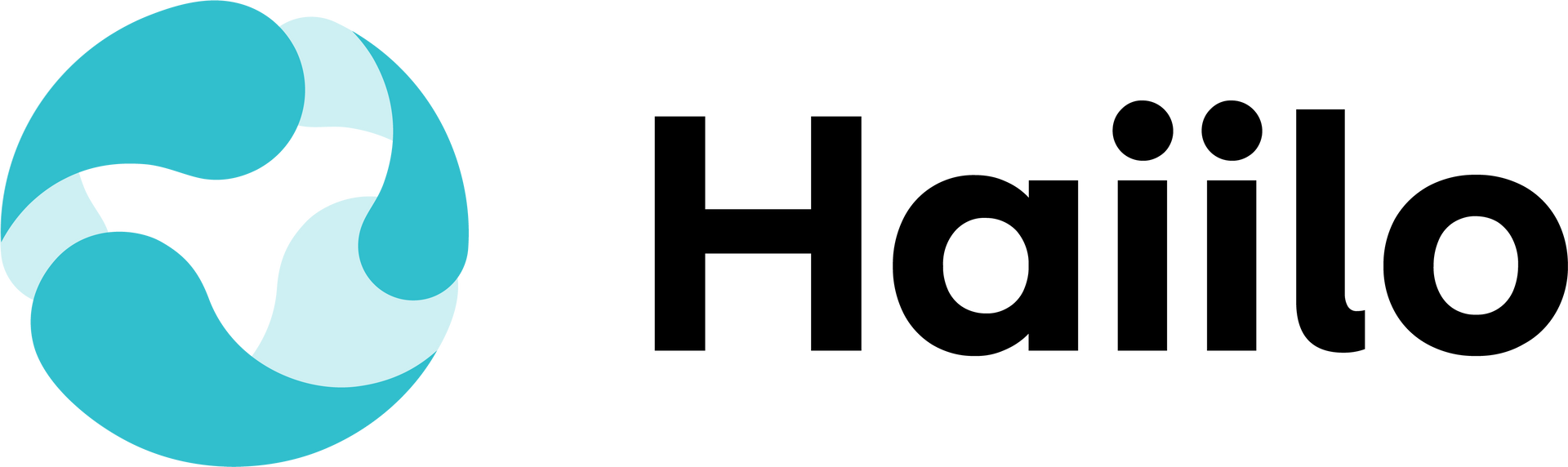E-BOOK
How to choose employee advocacy software

The Step-by-step Guide to Employee Advocacy
Contents
- Step one: Re-Evaluate Your Employee Advocacy Strategy
- Step two: Define Your Software Requirements
- Step three: Identify Vendor Options and Make Your Shortlist
- Step four: Select Your Top Choice and Get Team Buy-in
- Step five: Purchase. Implementation. Adoption
Share
Step one: Re-Evaluate Your Employee Advocacy Strategy
Q: What goals are you trying to achieve with this employee advocacy program?
Tip: Map out your strategy around measurable objectives that you can track as KPIs and align it with your company’s business goals. You may also sort the goal by areas of impact (e.g., Marketing, Sales, HR, Comms) to clarify the benefits and responsibilities for each team involved.
For Example:
Marketing & Sales:
- Increase reach & engagement on social media by X%
- Increase traffic to the website by X%
- Increase the number of marketing/sales qualified leads by X% – Reduce time to close a deal by X%
- Increase the number of referrals by X%
Human Resources:
- Increase the number of qualified job applicants by X% – Increase the number of referrals by X%
- Increase traffic to the career site by X%
- Increase the reach of job openings by X%
- Increase the number of Glassdoor reviews by X%
Q: What do you need to measure to prove the value of this EA program?
Tip: Think of what kind of metrics represent the real impact on goals you’ve listed in Q1. You can also split the insights you need into buckets, for example: External, which includes reach, impressions, shares, clicks; Internal which would include employee activity & engagement; Financial where you track Cost Per Click (CPC), Cost Per Lead (CPL), Estimated Earned Media Value (EEMV), etc.
Q: Who are your target audiences and on what social channels do you need to reach them?
Tip: You may have different target audiences depending on the specific goals you set, e.g. one for social selling, one for brand awareness, and another for talent acquisition. Try to link your goals with specific target personas. Identify what platform each audience is active on and what type of content do they engage with. Don’t limit yourself to Linkedin only.Q: What content do you want to share?
Q: What content do you want to share?
Tip: Think of content formats tailored to specific audiences & social channels (videos, pictures, blog posts, event invites, etc.). Think of the themes you want to cover and specific campaigns you need to run in order to meet your objectives. Adjust your existing content plan if needed.
Q: Your employee advocacy task force: who are your admins and what are their KPIs?
Tip: One thing to remember is that not only you or your team alone can be fuelling the EA program. It’s common to have topic experts as admins of specific groups or channels. Look for support from employees that are specialists in their respective fields to curate content for dedicated channels. Or when it comes to multinational corporations, assign a local champion to adapt the content to their context and language. Again, there is no one-size-fits-all model, approach this question with creativity, and focus on clear structure and goals.
Q: How to segment your employee audience to maximize the ROI in employee advocacy?
Tip: Try to visualize the employee advocacy structure at your company using a mind map. This can help you get a better understanding of your audience segmentation as well as identify all the internal stakeholders that need to be involved in the decision making, implementation, and admin processes. Here’s a simple example:
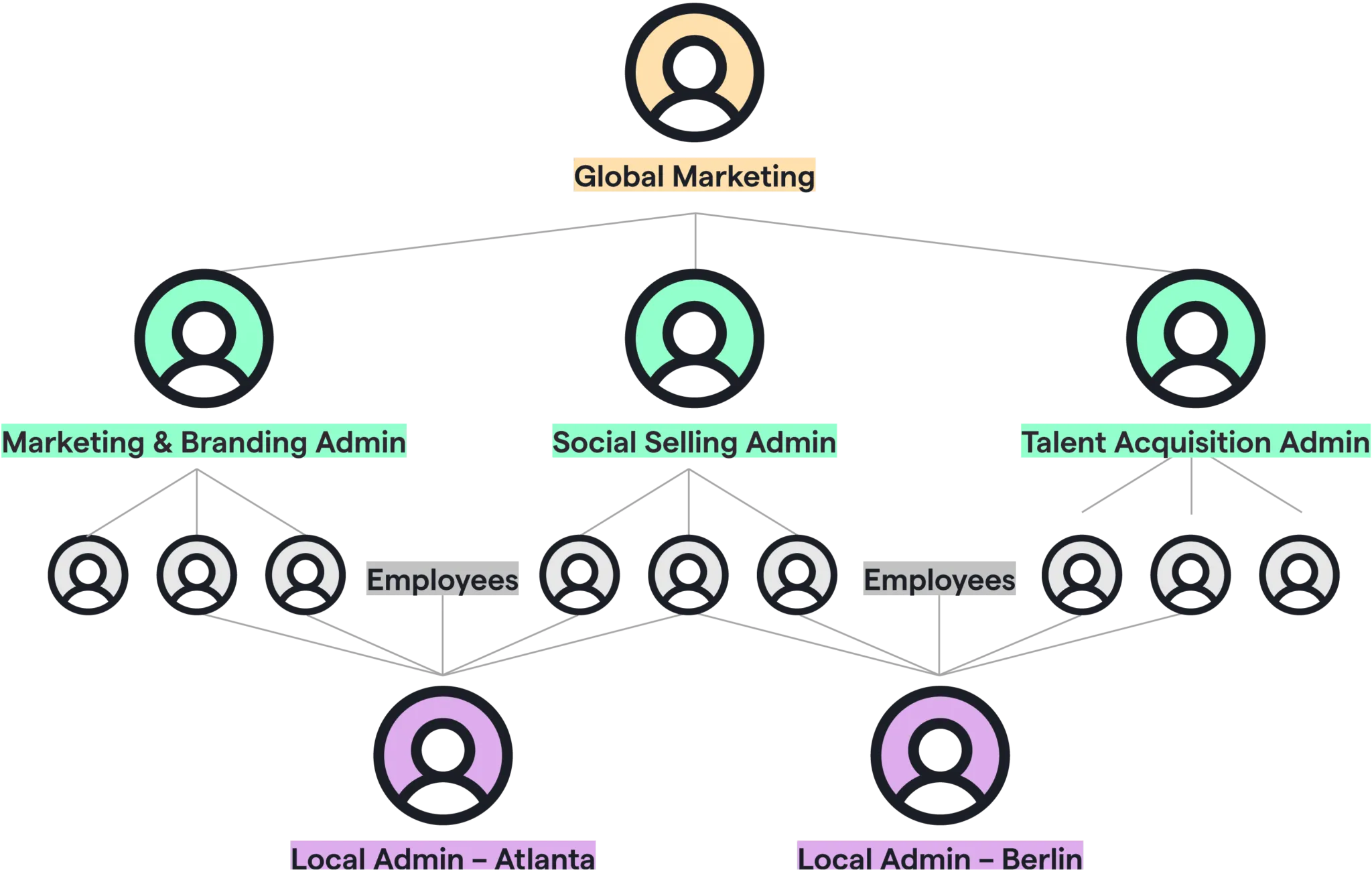
Step Two. Define Your Software Requirements
Tip: Employee advocacy software vendors offer hundreds of features that serve different purposes, so your job at this stage is not to get overwhelmed and drift away from the objectives you’ve set. Create two lists of features you want to see in your future EA tool — must-have & good-to-have — and sort the features into those buckets. Remember to keep your stakeholders in the loop to understand better what users will need. Keep adjusting this list when you go through the vendor selection process and know better what each platform offers.
1. Easy and efficient content sharing
Most EA solutions offer features such as one-click-sharing and content scheduling to make content sharing easier for employees. Keep in mind smart share features that ensure that employees share the content at optimal times for better readership and social media engagement. Do not limit your employees to LinkedIn only and look for a solution that can broaden your reach across all major social networks.
2. Flexible and user-friendly admin
Look for a tool that supports your organizational structure and allows for multiple levels of approval, role-based permissions, and hierarchical user group management. It’s also a good idea to look for software that gives employees the ability to create and consume employee-driven content to strengthen your advocacy program.
3. Smooth mobile experience
On average, employees spend 3,7 hours every day on mobile devices. Meet them where they are — mobile-first employee advocacy tools are your best bet. It also enables you to reach a large group of deskless employees.
4. Gamification
Real-time leaderboards, dashboards, and point-based rewards can go a long way in boosting your employees’ motivation to become advocates. Look for a solution that makes it easy to spot the best advocates, recognize them for their achievements, and make others’ success transparent across the organization.
5. Analytics capabilities
Make sure to go beyond just looking at the metrics, but rather use them to drive understanding. Advanced EA tools enable you to answer strategic questions like which department is creating the most engagement, which content type you should provide to each region, or even which employee drives the most form submissions.
6. Integrations
You probably have a lot of tools in your tech arsenal already. This is why it is crucial to seek out the tools that consolidate your tech stack, instead of making it more complicated. Look for advocacy software that can integrate with your intranet, chat tools, user management systems and content management software.
7. Growth potential, customer support & pricing
You do not want to be in a position when you go through a rigorous and time-consuming selection process, only to change the provider in six months and go back to start. For that reason, you should evaluate vendors with a 1-3 years perspective in mind. Once you see the results, it’s common to double down on the employee advocacy efforts by involving more users and scaling your program around different business units and locations. Before this happens, you want to be sure that your advocacy tool can seamlessly upgrade to larger-scale programs.
8. Compliance & Security
Information security is a critical business function that ensures the continuity of any organization. It is essential to ensure that the employee advocacy vendor has a high commitment to security safeguards and privacy compliance to ensure employee and company information confidentiality. Check if the vendor is, at least, ISO 27001 certified and GDPR-compliant.
Step Three. Identify Vendor Options and Make Your Shortlist
Searching on software review services like G2 or Capterra is a good way to start. You can also ask for advice from your professional network.
After creating a comprehensive software list, it’s time to narrow it down by comparing the software on your list against the requirements you laid out in step two. Keep in mind the following questions:
- Does the product solve your key problems and support your business goals?
- Does the product meet your list of requirements?
- How user-friendly is the solution?
- Does the product work (integrate) with the software you use now?
- Does the product have good user reviews?
- Is the product within your budget?
Ideally, by the end of the evaluation process, you should have 3-5 products on your list – any more than that might make the selection process unnecessarily complicated.
Step Four. Select Your Top Choice and Get Team Buy-in
Here are some action points that can help you during the final selection and trust-building process:
Read user reviews on G2 or Capterra from current customers that have needs similar to yours.
- Create a list of questions for vendors based on any concerns and uncertainties you may have. Depending on the scale of your project and your company policies, you may need to prepare a formal Request for Proposal (RFP) to share with the finalists.
- Be prepared to answer discovery questions your candidates may have. It is in your best interest to provide them with a clear idea of your program goals and challenges.
- Reach out to vendors, schedule demos, share your strategy and vision with them, and ask questions. Seeing software capabilities up close allows you to make more meaningful comparisons.
- Contact the vendors on your list to determine final pricing and service levels, as well as any training and onboarding materials. Different software companies provide varying levels of service after the purchase, so make sure to clarify this with your finalists in advance.
Remember to keep your EA-taskforce in the loop. Share your findings and leave enough room for feedback. Once everyone is onboard, you’ll be ready for the purchase.
Step Five. Purchase. Implementation. Adoption
Sign the contract
Make sure you’ve communicated with the vendor ahead of time about the terms of your contract. Discuss payment plans for the current period and potential program expansion. Clarify what the advocacy vendor will be responsible for post-purchase (this could include onboarding and staff training, strategic consulting, customer service availability, and access to future software updates).
Set a clear launch date
To help you kick-start your program and get people to share the content, think of some events in your company people will be willing to share: the launch of a new product, a strategic initiative, a company event, etc. Launching your advocacy initiative at the same time as you start promoting these endeavors can give a massive push to your employee engagement. Clearly communicate the timeline and the tasks with all the stakeholders involved, and you are set for a smooth start.
Promote the EA program among your employees
The most commonly highlighted benefit here usually is personal branding. You might need to break it down into simpler terms, such as growing their professional networks, advancing career development, enabling people to control how their professional connections perceive them, etc. Another benefit of brand ambassadorship for the employees that is often overlooked is the overall business growth. Hence, you need to make sure you communicate the overall business objectives of the advocacy program to all the employees, not just the management.
Track your program’s success
This is where analytics comes in handy. You can dive deep and see not only what content is performing poorly but also clearly understand why and get ideas on what you can do to make it better. Make sure to regularly check back on the analytics to see how your content is performing and if some regions or types of content do not perform as anticipated. With a good tool, it won’t take you long, but it would make a huge difference in how your advocacy initiative develops.
Want to know more?
Want to learn what are the exact benefits of employee advocacy for each department and how to make your first steps in implementing an EA strategy? Download our eBook and you’ll find out!