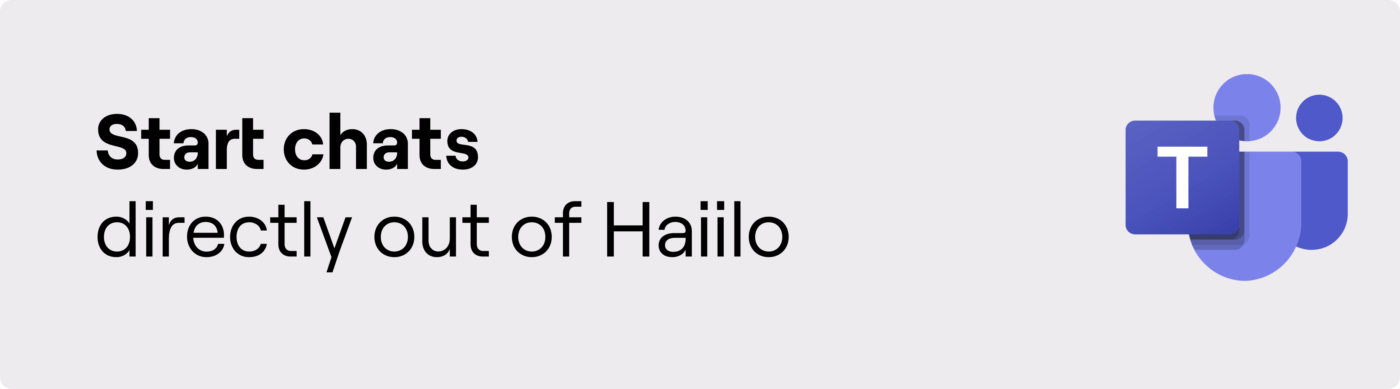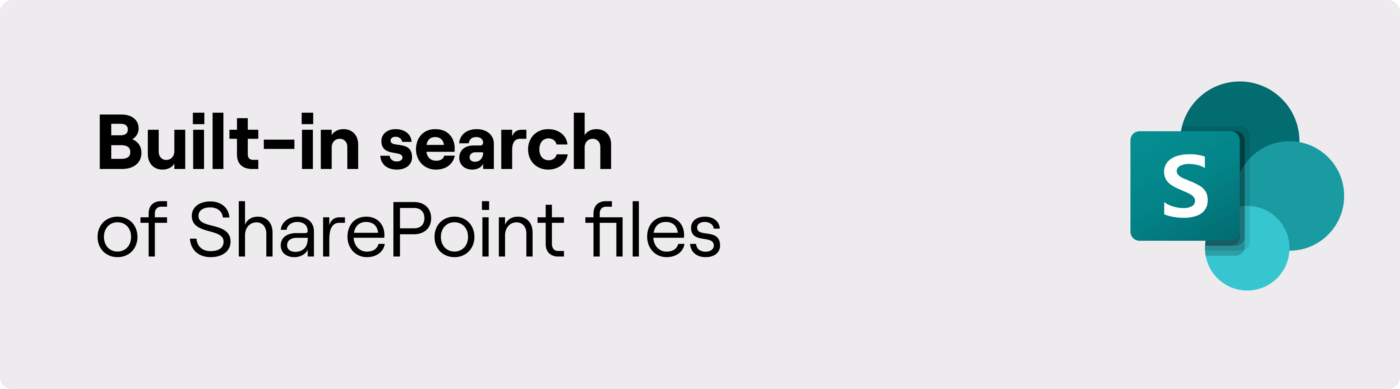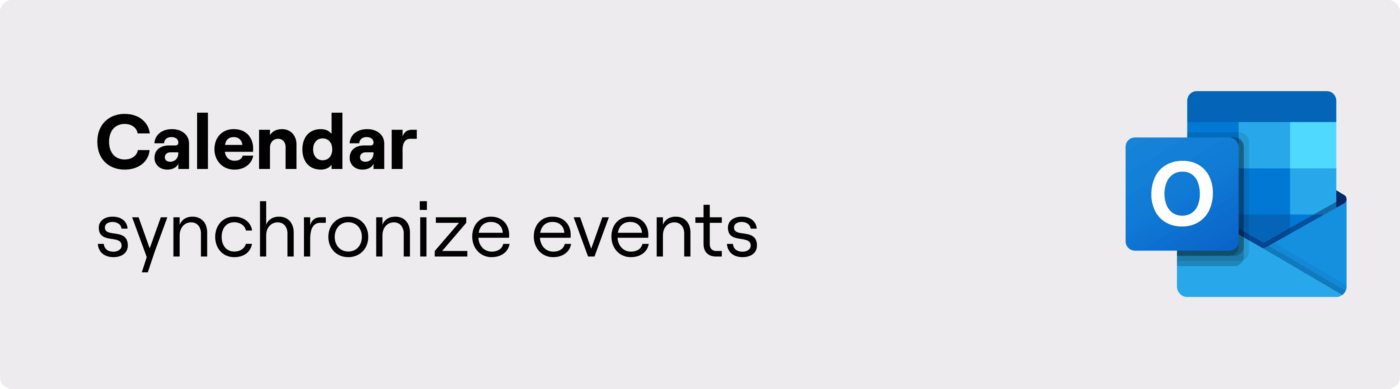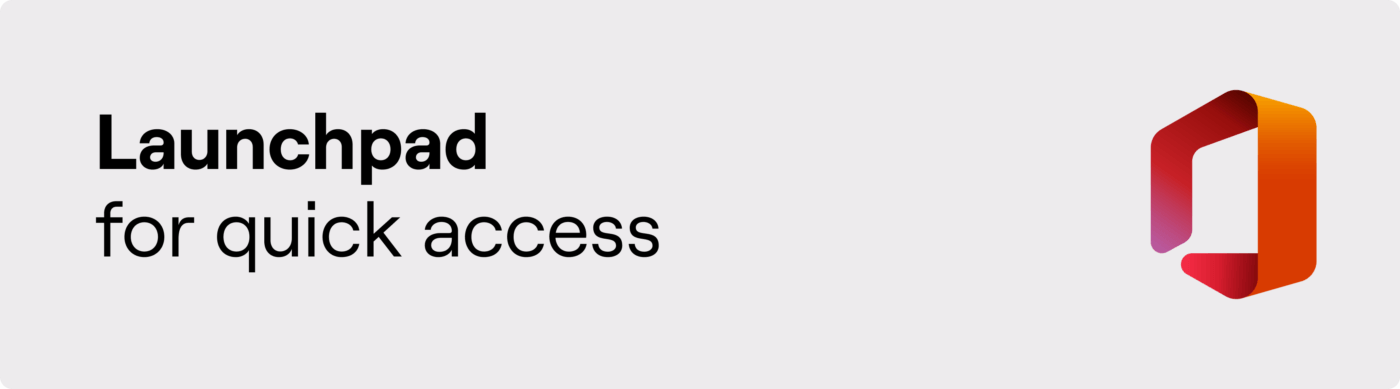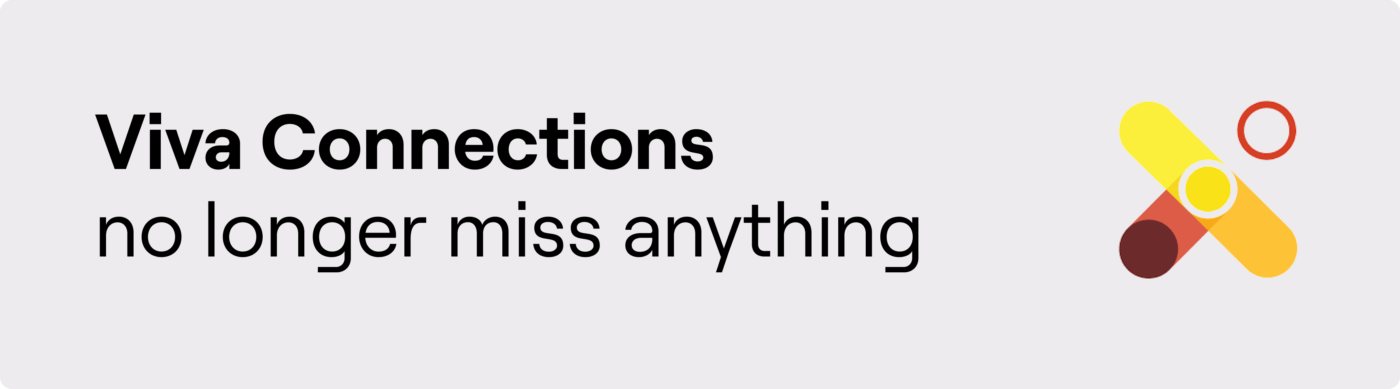Integrate the Best of Microsoft 365
Our Microsoft 365 integration builds the perfect bridge between your collaboration suite and your employee communication channels.
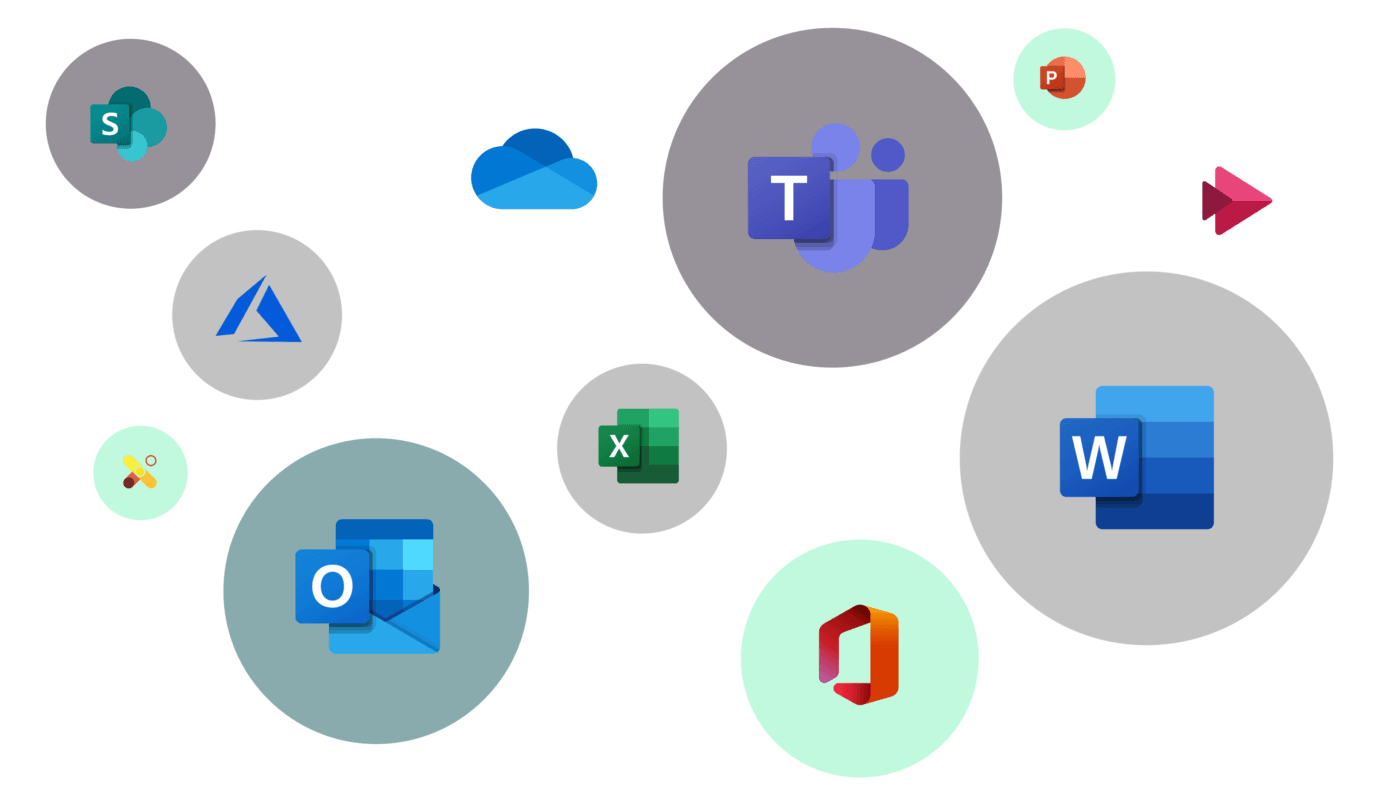
Unleash the power of Microsoft 365
Search Haiilo and SharePoint Online
Can’t find what you’re looking for? No problem. You can search for anything using our Microsoft 365 intranet, regardless of which tool you use. Type it into the global search box, and all relevant results will be displayed on a single page. If something is missing, you can continue your search in SharePoint without having to reenter your search term.
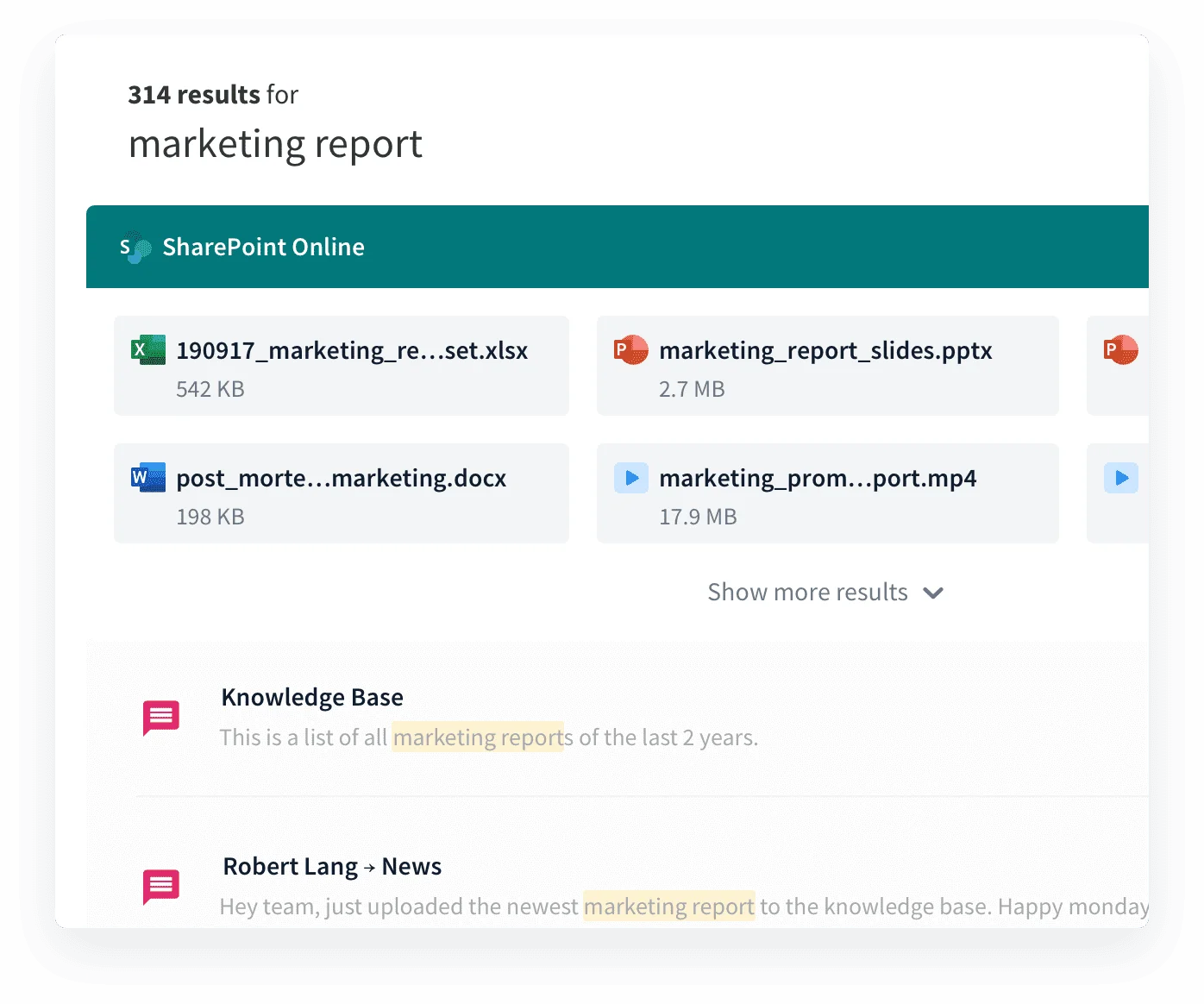
Log in with a single click
Tired of sending out hundreds of emails containing usernames and passwords for every single tool in your system? We’ve got you covered! Haiilo’s SSO (single sign-on) enables all users to access the intranet platform using their Microsoft 365 profiles. No more extensive spreadsheets with passwords – all employees can use their existing login details.
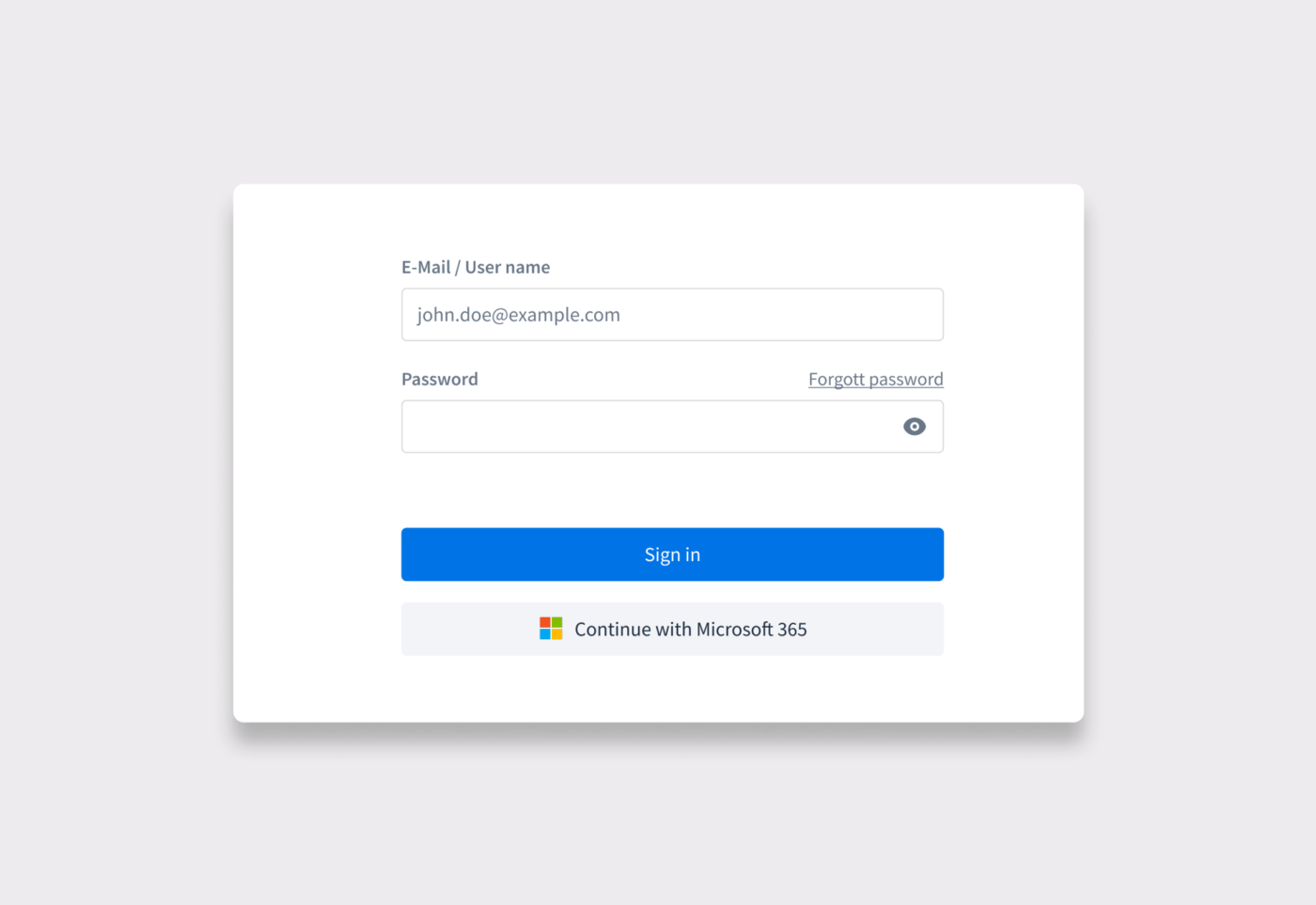
Start chats directly from Haiilo
You’ve found the right person and want to start chatting right away? No problem! With our Microsoft 365 intranet, you can start a chat or call directly from your profile – seamlessly.
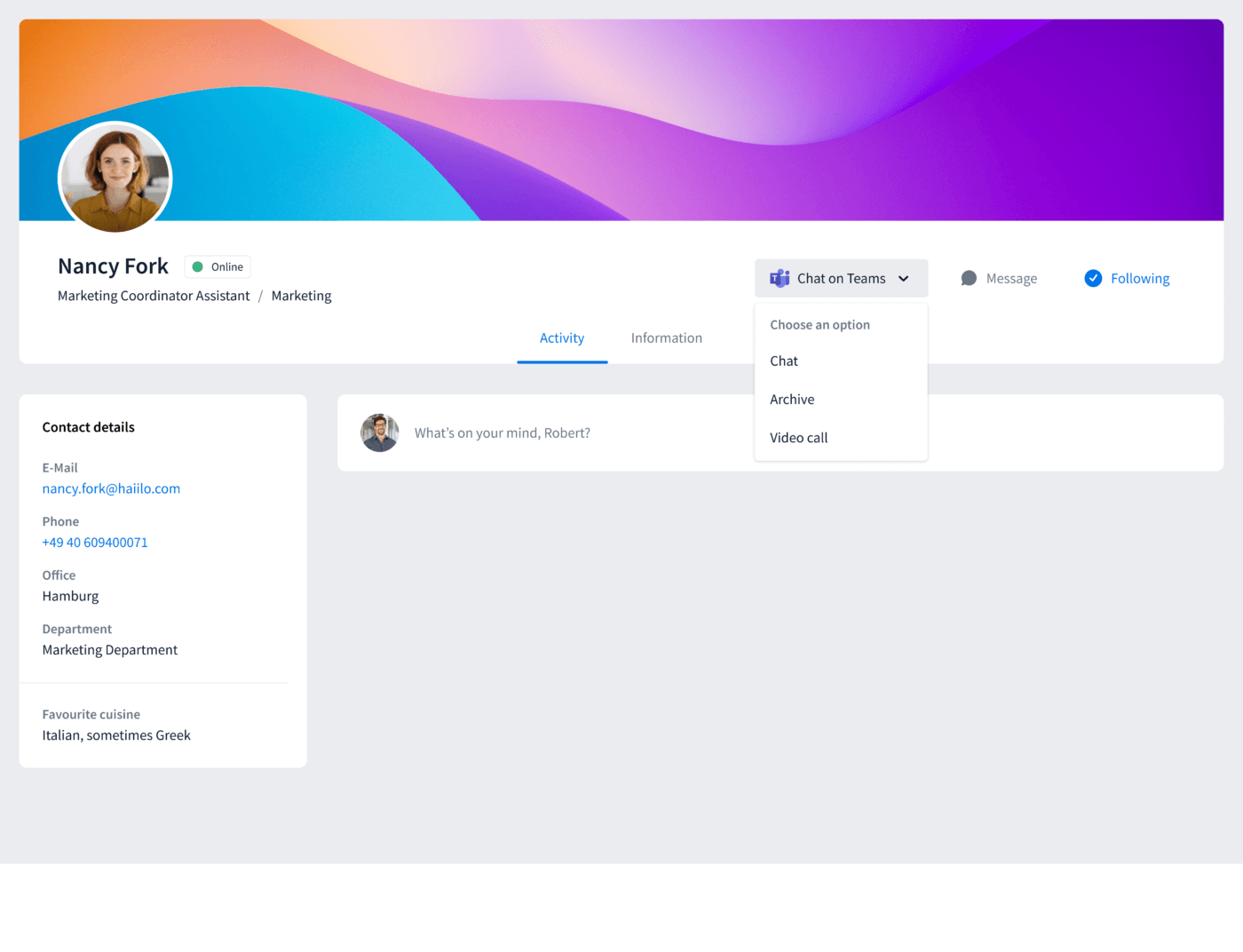
Access Microsoft 365 apps from the launchpad
With your individual launchpad, you can switch effortlessly from Haiilo to Microsoft 365. This not only gives you seamless access to the key apps – such as Word, Outlook, Excel, and PowerPoint – but also to Teams, OneNote, OneDrive, and Planner. In other words, you can go straight to your favorite tools without even leaving your intranet.
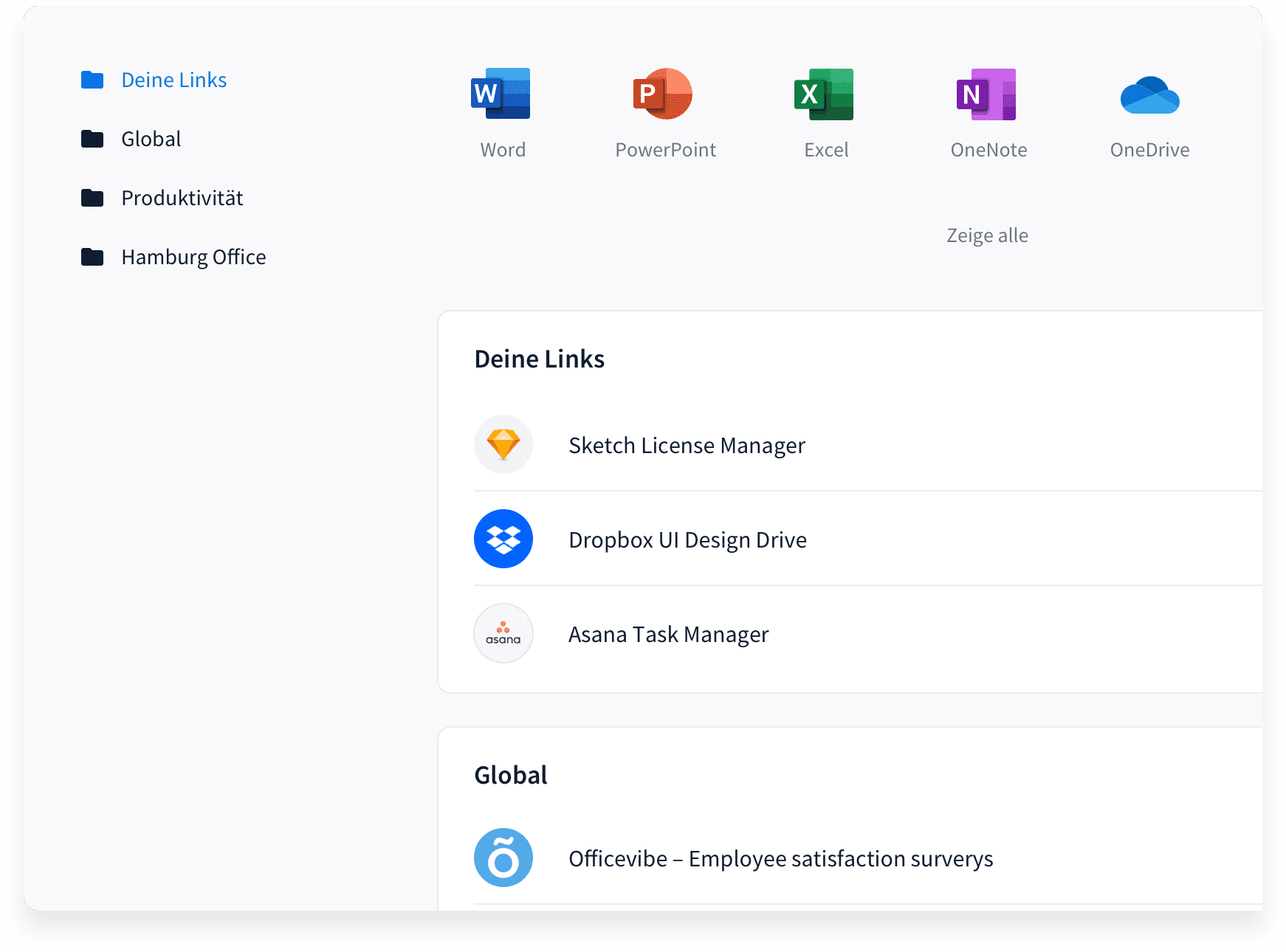
Perfectly synchronized: events in Haiilo and Outlook
Events in Haiilo help you in organizing by supporting the pages with information, images, and videos. And to ensure that all your coworkers find out about the event on your intranet platform, our Microsoft integration lets you synchronize the date with your Outlook diary. Subsequent changes? No problem.
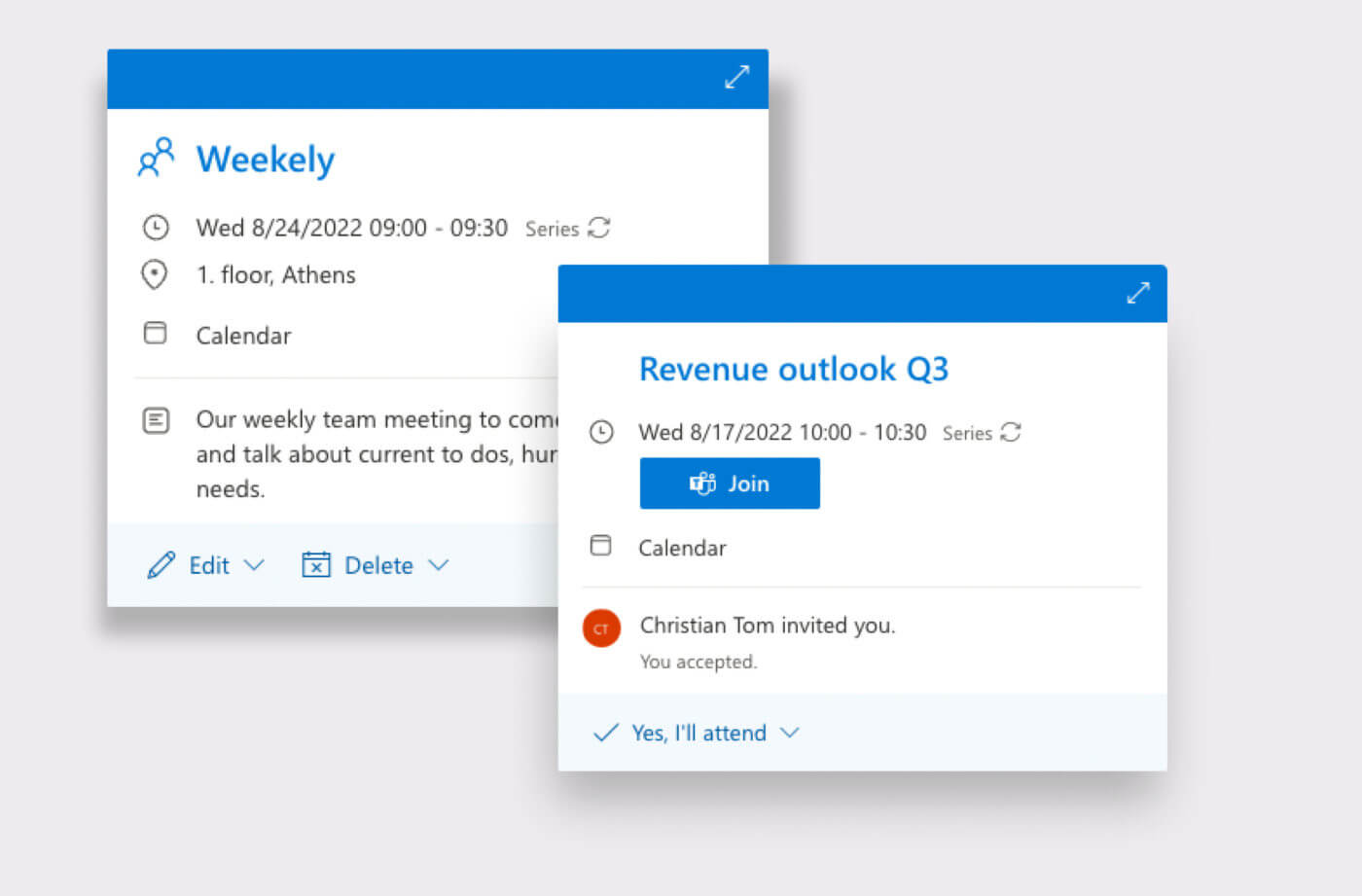
Edit Microsoft 365 documents straight from Haiilo
No more duplicates, no more copies: with our Microsoft integration, you and your team can easily work on the same documents from wherever you are. Particularly practical: Office files in SharePoint can be opened and edited within Haiilo. What could be easier?
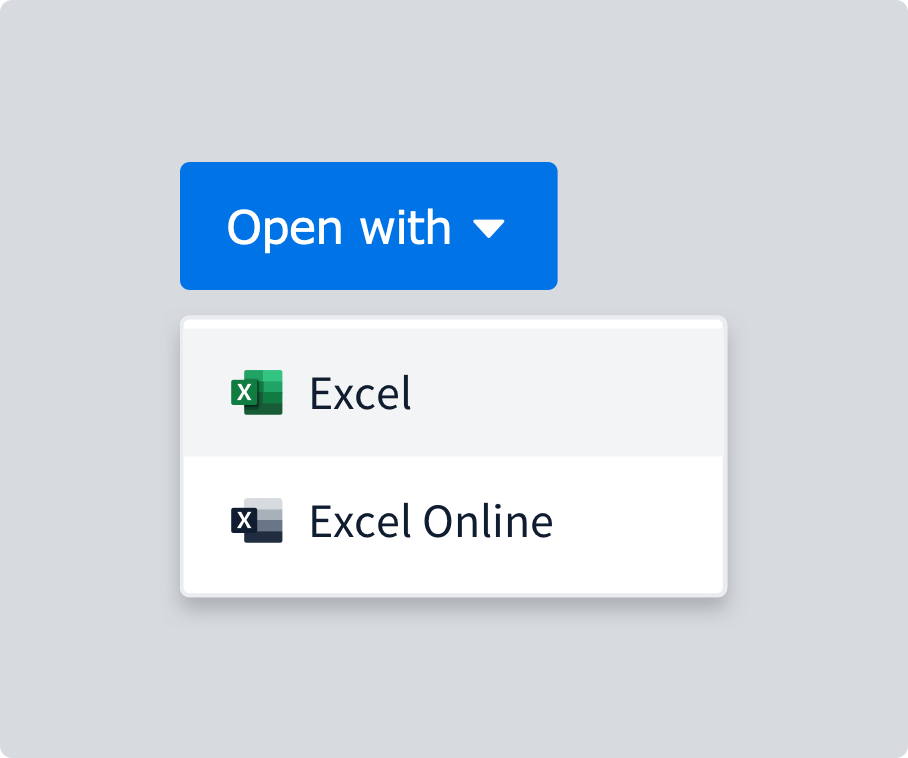
Stay informed with Haiilo and Teams
Do you want your staff to be up to date? Haiilo pages represent the perfect solution, as they allow you to publish editorial content for the whole company. But what if not all employees check out Haiilo and miss out on the important news? Don’t worry! Connect Microsoft Teams with Haiilo, and the Teams app will always let you know about any news – as a chatbot, embedded intranet version, or even via Viva Connections.
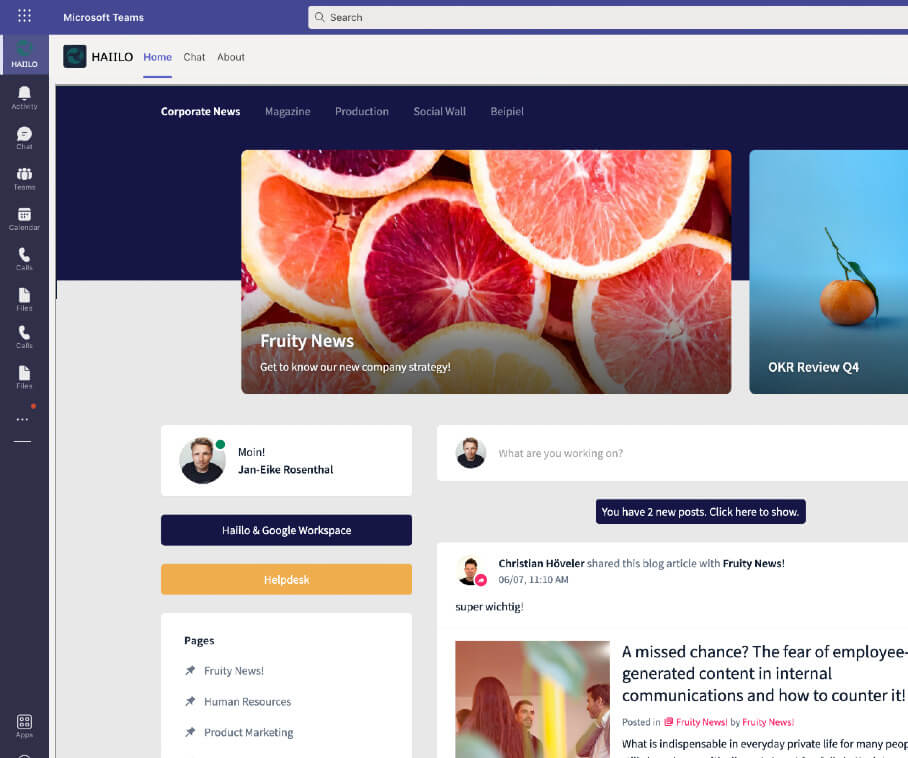
Connect your Microsoft 365 world with Haiilo today
Microsoft 365 FAQ
-
Why should I integrate an intranet with Microsoft 365?
-
How do I choose the right Microsoft 365 intranet solution?
-
I already have Microsoft 365. Do I still need an intranet?
-
Is Haiilo a suitable intranet for integration with Microsoft 365?
-
I don’t have any questions; I’m just really happy to be a Haiilo customer